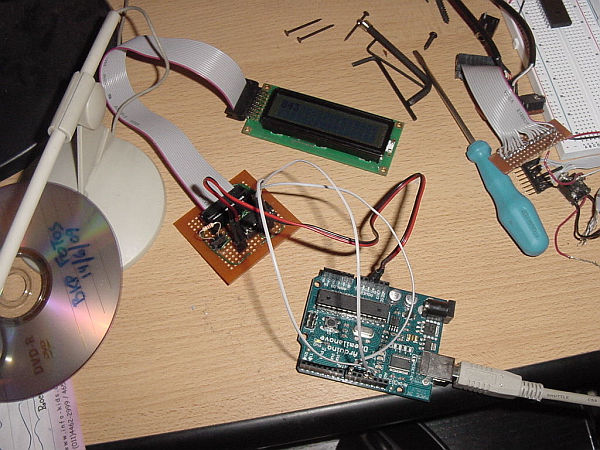The original idea was to create a library that simplify the use of IC 74HC595 between Arduino and other hardware. In this Instructable I will share this to you using as example the control of a 16×2 LCD.
The example will show on the LCD the seconds that has passed since Arduino was restarted.
I hope it will be useful to you.
Step 1: Place the Library under Arduino Folder
I’ve named the library “ShiftOut”. It goes under %arduino-directory%/hardware/libraries
This one is the library that I’ve programmed. Comments are welcome.
 ShiftOut.zip3 KB
ShiftOut.zip3 KBStep 2: LCD Library
The second library needed is the one that communicate to the LCD. I’ve used this one and not the one that came with Arduino because it’s an initialization bug. It’s based on www.slashdev.ca/arduino-lcd-library/ and has the necessary changes to integrate the ShiftOut Library that I made.
This must be uncompressed under %arduino-directory%/hardware/libraries too.
 Lcd.zip251 KB
Lcd.zip251 KBStep 3: Open Arduino IDE
Now w it’s time to write the code. Open Arduino IDE and write this:
#include <Lcd.h>
#include <ShiftOut.h>
ShiftOut sOut(8, 12, 11, 1);
Lcd lcd = Lcd(16, FUNCTION_4BIT | FUNCTION_2LINE | FUNCTION_5x11, &sOut);
void setup()
{
lcd.set_ctrl_pins(CTRLPINS(1,2,3)); // RS->1, RW->2, E->3
lcd.set_data_pins(_4PINS(4,5,6,7)); // D4->4, D5->5, D6->6, D7->7
lcd.setup();
lcd.clear();
}
void loop()
{
lcd.home();
lcd.print((long)millis() / 1000);
}
This simple sketch shows on the LCD the seconds that has passed since Arduino was restarted.
Step 4: Compilation
It’s important that the libraries are copied before Arduino IDE is open. Otherwise the compilation could fail.
If everything was OK, you could connect Arduino to a 74HC595 and this one to a LCD following the schematic images diagrammed using Fritzing.
The connection should be as follow:
Major Components in Project
– Arduino
– Arduino IDE installed
– LCD
– One IC 74HC595
– One 4.7Kohm resistor or similar
– One “104” capacitor
– Wires!
For more detail: Make A LCD Shifter for Arduino