Sasa Karanovic build an analog monitoring system that is able to show your computer’s resources on 4x beautiful dials. He writes:
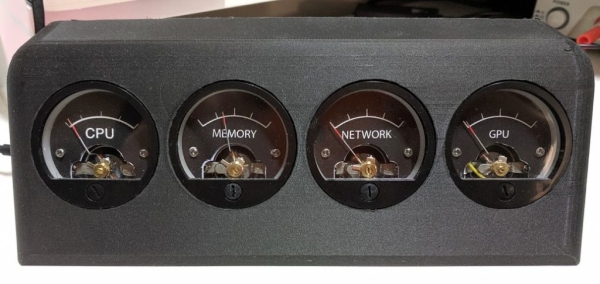
In the video above, you can see first a power up sequence where all four dials go from zero to 100% and back to zero after which they start showing real time CPU, Memory, Network and GPU usage. After that we run a internet speed test to show how the real-time information is displayed on the dials.
Intro; Why it took so long to write about this
As I mentioned, I’ve been playing around with this idea for a while and by looking at some of my notes, the idea of having a physical resource monitor for my PC dates years and years back (see images at the end for some early on prototypes that I was able to dig up).
Since I unfortunately can’t publicly write about the awesome projects I get hired to work on, I try to write about projects that I do in my own spare time and present them to my readers as DIY projects/guides. I take these very seriously and out of the respect to my readers who patiently wait for my next project post, thank you all for that very much, I try to keep the projects posts very detailed and provide every piece of information or files that you might need to build one yourself.
Because of that I’ve been pondering for weeks(!) how to present this project so that I cover it in a way that intrigues but doesn’t scare someone who isn’t familiar with electronics but wants to understand how every piece of the project works and then they can build their own or modify it, but also to go into fine grain details for those more experienced readers without scaring off or boring people off. Now with several draft and more hours spent writing about this than it took to actually build the entire thing… I still haven’t found the silver bullet but I decided that I’m going to just write something, and then based on your feedback I will either write another followup to cover a certain topic(s) that you liked, update this post with more information, provide more info in comments or on Twitter, update GitHub repository or who knows…
As always, all of the source files, design files and any other material you might need to build this project are provided after we explain how everything works.
In a nutshell, how does it work?
The overall architecture is very simple; There is a python script that is running on a PC and collects CPU, memory, network and GPU usage. Then, it sends that information over serial COM port to the hardware monitor board for processing. New voltage values are calculated and passed to the digital-to-analog converter (DAC) which drives analog dials (galvanometers) by applying a voltage that will move the needle to a desired location. Super simple but it get’s the job done.
Read more: DIY ANALOG RESOURCE MONITOR FOR YOUR PC
