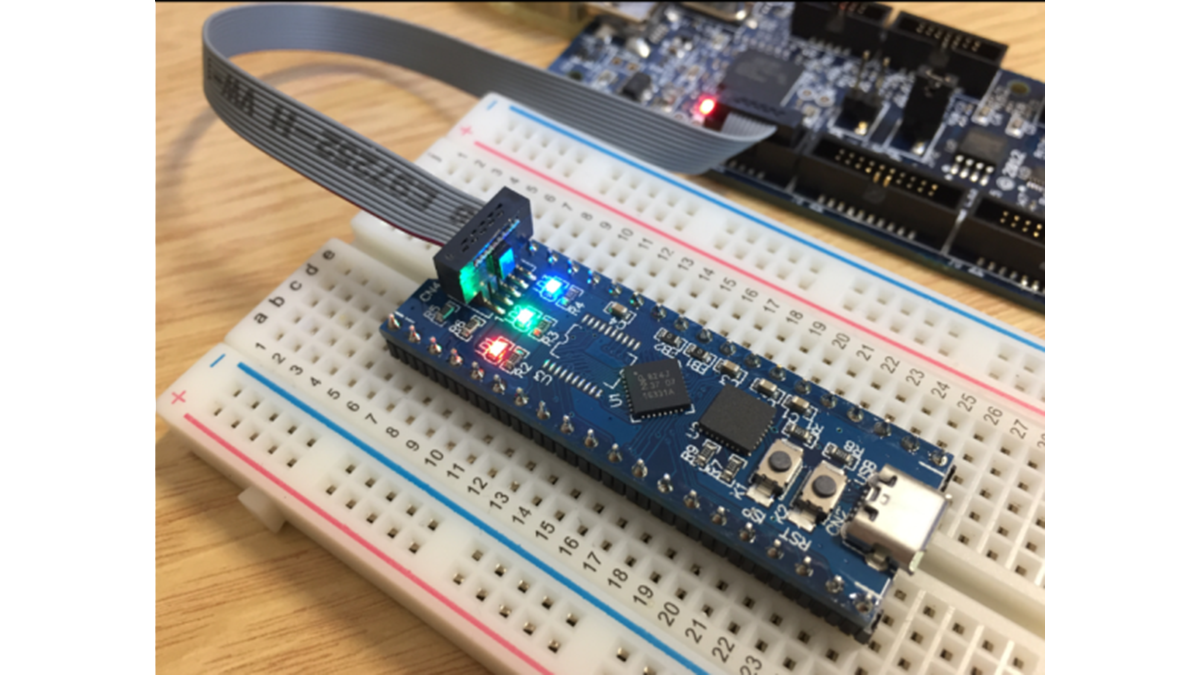During Embedded World 2017 in Nürnberg I was lucky to get a handful LPC800-DIP boards. To get all students who were lucky to get one, here is a tutorial to make that very exciting ‘blinky’ application on that board:
MCUXpresso IDE Series
This article is part of a series to get up to speed using the new NXP MCUXpresso IDE. Published so far are:
- MCUXpresso IDE: Unified Eclipse IDE for NXPs ARM Cortex-M Microcontrollers
- MCUXpresso IDE: S-Record, Intel Hex and Binary Files
- MCUXpresso IDE: Adding the Eclipse Marketplace Client
- MCUXpresso IDE: Importing Kinetis Design Studio Projects
- MCUXpresso IDE: Installing Processor Expert into Eclipse Neon
- MCUXpresso IDE: Terminate and Disconnect a Debug Session
- MCUXpresso IDE: Blinky the NXP LPC800-DIP Board
Outline
This article shows to run a first ‘blinky’ (toggling LEDs on the board) on the LPC800-DIP board using Eclipse (MCUXpresso IDE) and the NXP LPCOpen library.
You need
- LPC800-DIP board or any other LPC8xx board, in that case you will need to change the LED pins in the source code
- MCUXpresso IDE V10.0.0 b344
- Micro USB cable
- SWD/JTAG debug probe like the LPC-Link2
The LPC800-DIP board does not contain a debug interface, but the USB-2-UART bridge which can be used with the FlashMagic (by Embedded Systems Academy) tool to program binaries. As I want to debug my application, I’m not using this tool in this article.
A link to all the project and source files is provided at the end of the article
LPC800-DIP Board
The LPC800-DIP board is a tiny board with the NXP LPC824 microcontroller on it:
It has the LPC824M201JHI33 on it (32 bit Cortex-M0+, 32 KByte Flash, 4 KB RAM) in breadboard friendly pin out. The microcontroller can be programmed using SWD or through the Silabs CP2102 UART-USB bridge: with pressing the ISP button I can program the device through the USB connection to the host and the FlashMagic utility.
SDK: LPC Board and LPC Chip Projects
To start with the board, I need a software library or SDK. For the LPC800 NXP provides the LPCOpen library. That library already is installed with the MCUXpresso IDE:
Read more: MCUXpresso IDE: Blinky the NXP LPC800-DIP Board