In this article, I will discuss the best 10 Arduino simulators that are currently on the market. The most popular software for simulating circuits and embedded systems with the Arduino microcontroller development board. In previous writings, I discussed the simulation of Arduino-based circuits using Proteus software for simulating purposes. In this article, I will discuss extra useful software for simulating Arduino-driven embedded systems.
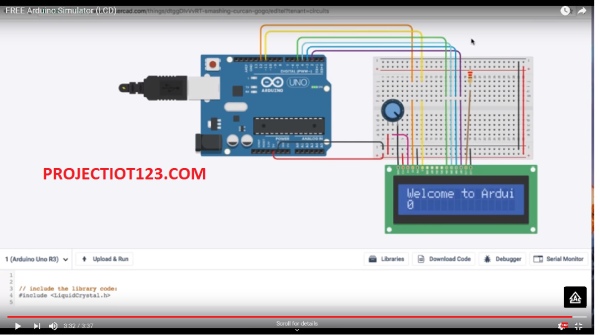
After reading this post you will learn the importance of the simulation and about the commonly used software for simulating Arduino based systems. So sit back, keep reading and enjoy learning.[otw_is sidebar=otw-sidebar-2]
What is Simulation?
Prior to discussing simulation software, it is crucial to have a grasp of what simulation actually means. Generally speaking, simulation entails replicating the circuit’s performance. In simple terms, simulation is the process of analyzing the behavior of a circuit through software instead of constructing it physically.
Simulation Models:
Simulation models are critical in simulation discussions as electronic components are to electrical circuits; they serve as the foundational building blocks. Each component used in the circuit simulation must be linked to a properly designed simulation model. The electronic component’s compliance is represented in the simulation model, showcasing its behavior. To simulate a component in your circuit, you need to ensure its simulation model is included in the software’s library. Most software programs come with built-in simulation models for frequently used components.[otw_is sidebar=otw-sidebar-3]
Advantages of Simulation:
Simulating the circuit prior to physically developing the system’s hardware is always advantageous. By running simulations, you can easily identify any bugs in the code or faults in the system’s circuit, ultimately saving both time and money.
Top Ten Arduino Simulators:
It would no exaggeration if I mention that Arduino microcontroller development board is the most commonly and widely used development board among the students and hobbyists. There are a wide variety of applications in which we can employ the Arduino to serve the purpose. In addition to this a large number of sensors and actuators are available which can easily be interfaced with the Arduino development board. This wide availability of Arduino and its peripheral eases the embedded designers to develop the prototype of their product. But as we saw in the previous section that it is always beneficial that you simulate the system before its hardware development. So in order to serve this purpose a large number of Arduino simulators are available online. Here I am discussing only a few of them. It is important to mention here that I strongly recommend the Proteus as the standard software for simulating the Arduino microcontroller boards.
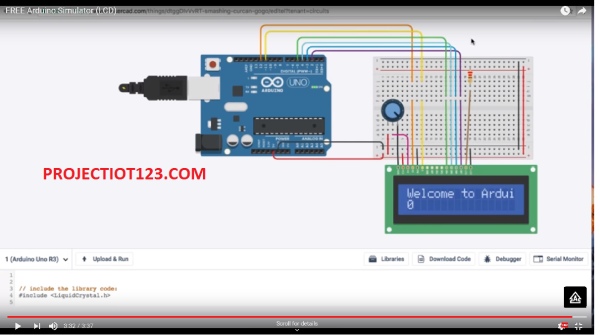
Arduino Simulator
The list of the Top 10 Best Simulators for Arduino is shown in the following.
- Paul Ware’s Arduino simulator.
- Simduino.
- ArduinoSim
- Arduino Simulator for PC.
- Emulare Arduino simulator.
- Simulator for Arduino.
- Autodesk Eagle.
- Proteus.
- Autodesk Circuits.
- Virtronics Simulator for Arduino
Notice here that the list is arranged at random and the numbering has nothing to do with the ranking or popularity of the Simulators. Let us have brief introduction of each of the simulators.
Paul Ware’s Arduino Simulator
Paul Ware, the individual who developed the simulator, named it after himself. The Arduino simulator is easy to use because it comes with libraries for most sensors and actuators, which makes it user-friendly. The simulator has a straightforward GUI which enables the simple adjustment of Arduino parts such as sensors and actuators for testing circuit connections and code.
SimDuino:
SimDuino is another simulator for simulating the code and circuit based on the Arduino development board. This Arduino simulator is paid and is designed to operate on the Apple devices. With the help of this simulator you can learn about the coding and electronics that is used in the Arduino project development.
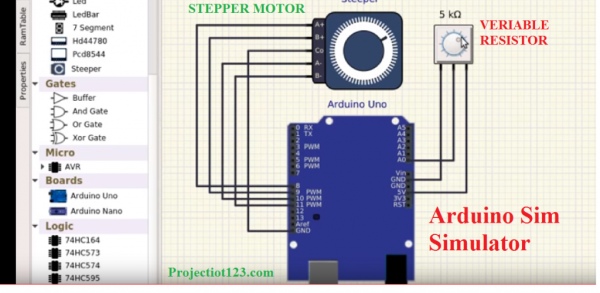
arduino sim simulator
ArduinoSim:
It is a useful tool for experimenting with Arduino code and hardware intended for Arduino microcontroller projects. It provides a quality interface and a user-friendly learning environment. Utilizing this Arduino simulator offers a valuable educational opportunity by allowing easy control over both the circuit and programming. ArduinoSim has a large number of users and is a platform that is not open-source. Created using Python, a widely-used programming language with extensive online support resources. ArduinoSim is available for free and can be downloaded with ease.
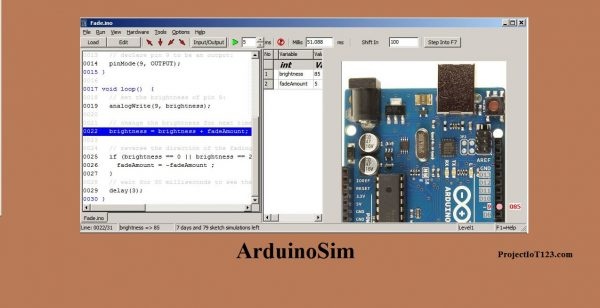
Arduino Simulator for PC:
This simulator is also among the best Arduino simulators. It has all the benefits and advantages that all the Arduino Simulators have. It has its base on both Windows and Linux. This Arduino simulator allows the user to use any type of Arduino development board that is Arduino UNO, Arduino MEGA,Arduino nano etc also it can simulate the code and hardware for the liquid circuit display.
Emulare Arduino Simulator:
This Arduino simulator is highlighted above other simulators because of its distinct features. This Arduino Simulator can simulate numerous projects on the Arduino without any problems, allowing you to perform multiple functions at the same time. This simulator has the added benefit of being compatible with both Windows and Linux operating systems.
Simulator for Arduino:
This Arduino simulator is developed by the Virtronics and is used by many students and hobbyists. It serves as the good teaching platform for students and beginners who want to learn about coding and circuit designing.
Autodesk Eagle:
It is a useful tool for experimenting with Arduino code and hardware intended for Arduino microcontroller projects. It provides a quality interface and a user-friendly learning environment. Utilizing this Arduino simulator offers a valuable educational opportunity by allowing easy control over both the circuit and programming. ArduinoSim has a large number of users and is a platform that is not open-source. Created using Python, a widely-used programming language with extensive online support resources. ArduinoSim is available for free and can be downloaded with ease.
[otw_is sidebar=otw-sidebar-3]Arduino Proteus Simulator:
Among other Arduino simulators Proteus also holds very unique position. This software can also be used for Printed circuit board designing. Although you need to download the simulation model files for this software but these are readily available online so that is not an issue. The bloggers of ProjectIoT123.com recommend this software as they have fully mature tutorials for this software.
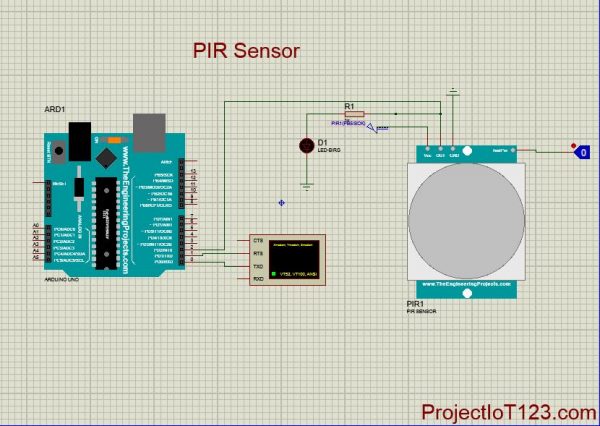
Autodesk Circuits:
Autodesk circuits, similar to Proteus, are highly favored by engineers and students. This software can be utilized for both Arduino simulation and electronic circuit simulations, whether they are passive or active.
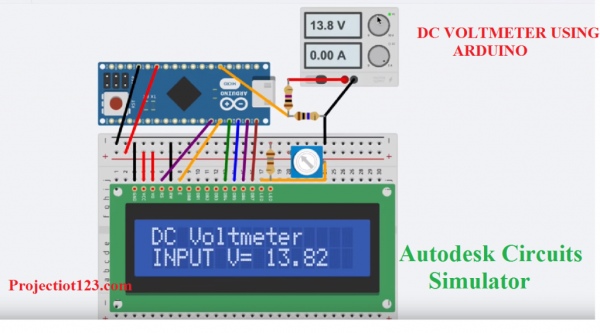
Virtronics Simulator for Arduino:
[otw_is sidebar=otw-sidebar-3]Autodesk circuits, similar to Proteus, are highly favored by engineers and students. This software can be utilized for both Arduino simulation and electronic circuit simulations, whether they are passive or active.
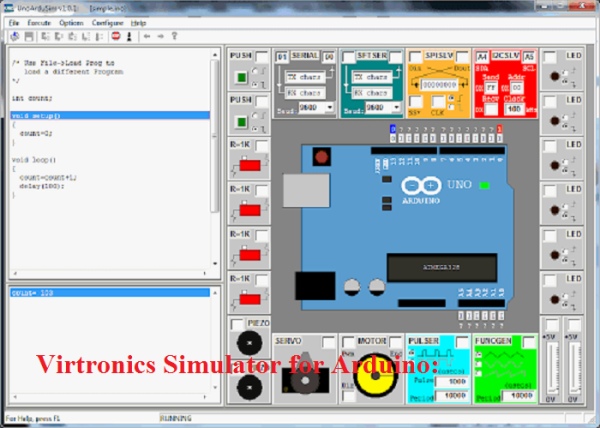
That is all for now. In the next posts I will come up more interesting applications of the Arduino and Proteus. Till then stay connected, keep reading and enjoy learning.
Top 10 Best Simulators for Arduino:
Arduino pro mini
Arduino Duemilanove[otw_is sidebar=otw-sidebar-3]
Arduino
Arduino
Source: Top 10 Best Simulators for Arduino
