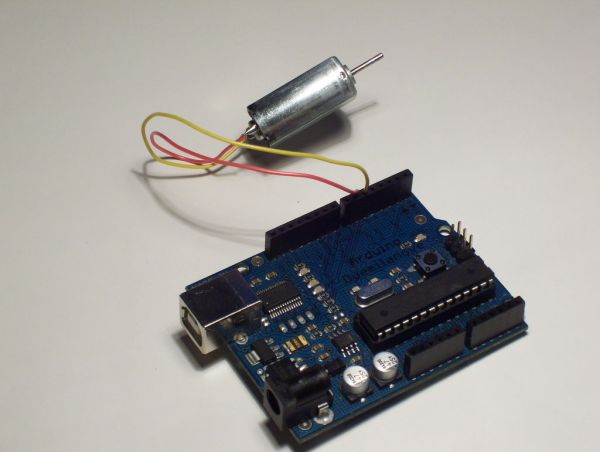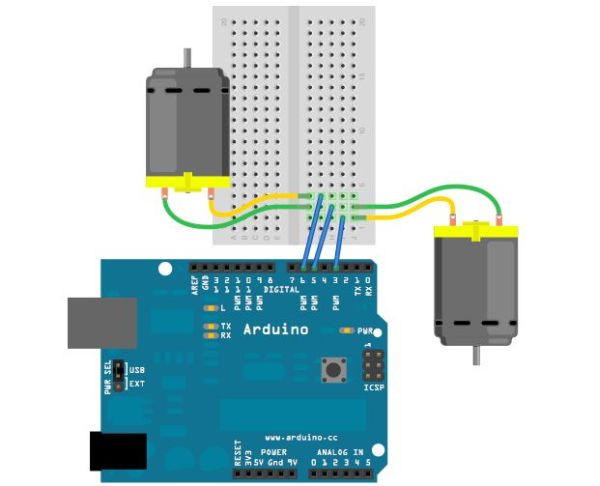When I say simple, I don’t mean use a speed control. But control the motor directly without any external circuitry. Here’s how:
How this came about:
I recently was working on an instructable about charlieplexing with an arduino. And I was wondering if the same principle would work with motors to some extent. So I came up with the idea that if you used a motor instead of an led you could have 2-way control of it & if you used 2 PWM (Pulse Width Modulation) ports you could have 2-way variable speed control for a motor with no external hardware!! So I decided to post my findings. Have fun! If you have any questions Please ask them.
Note: This is not the safest way to control a motor. Each I/O pin can only handle 40 mA of current. I would recommend using a H-Bridge as pointed out by: Bongmaster & Frollard.
I am not responsible for any thing bad that happens to you or to your arduino!
Step 1: The stuff you need:
Parts:
– Arduino
– Small DC motor
– Wire for motor
Tools:
– Computer with Arduino IDE installed
– A-B USB cord
Step 2: Connecting the motor
– Connect one wire from the motor to pin 5 on you arduino
– Connect the other wire from your motor to pin 6 on your arduino
The hardware setup for this is pretty simple.
Step 3: Coding the Arduino
1) Download the source code from below
2) Open the file in the Arduino IDE
3) Press the “Upload to I/O Board” button
4) Once the program is uploaded it will start running
I tried to add a good amount of comments to the code, but if you have any questions, please ask them.
Step 4: How this works & more Ideas
How This Works:
When you make one pin HIGH & another LOW, the pin that is HIGH has a positive voltage & the pin that is LOW works like a ground(-).
– Small DC motor
– Wire for motor
For more detail: Simple 2-way motor control for the arduino