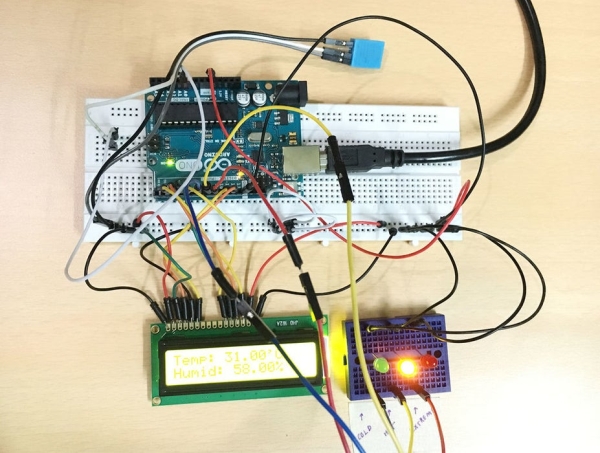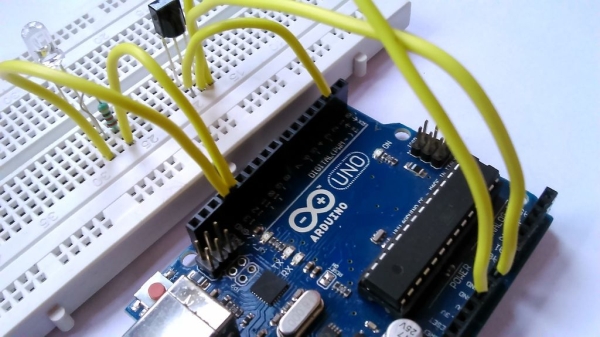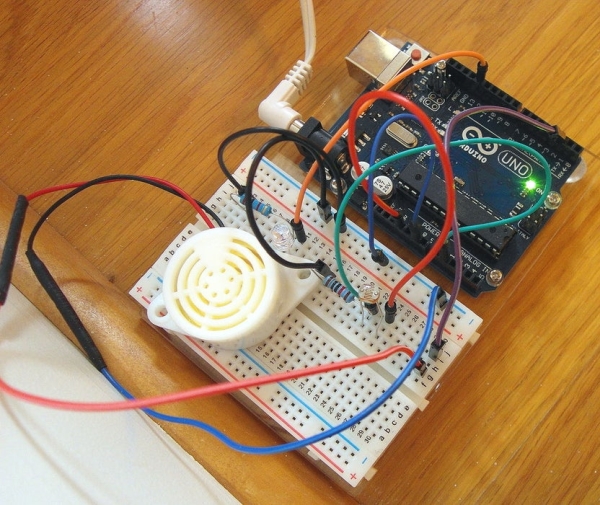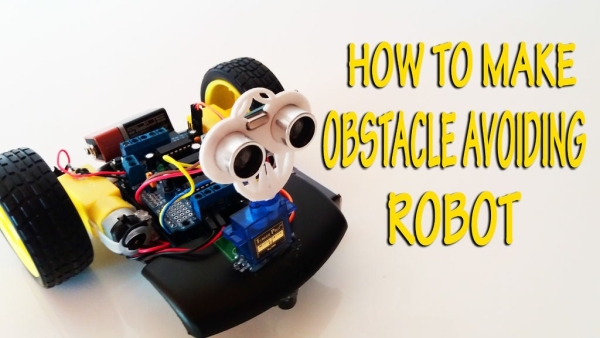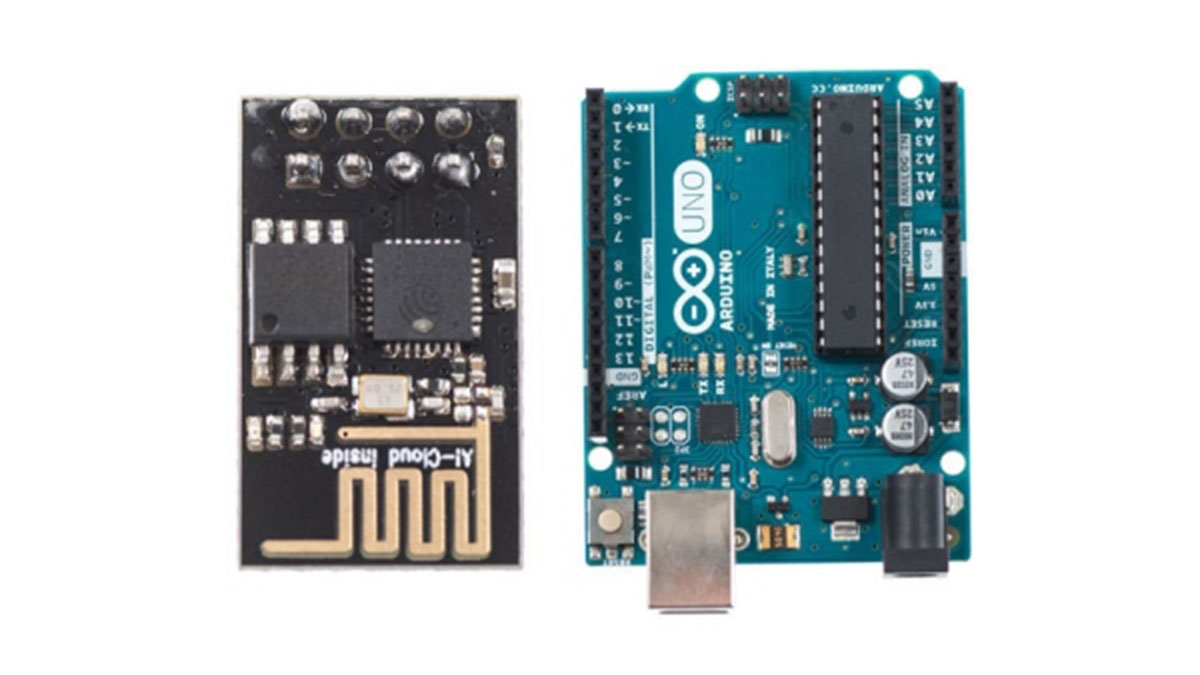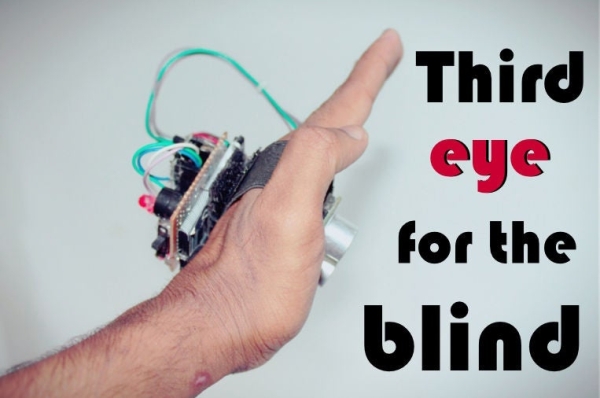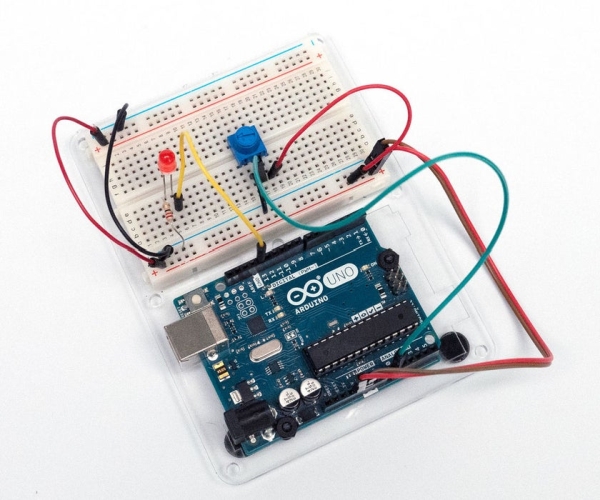In this instructable, I have used the DHT11 Temperature & Humidity sensor & Arduino UNO to display the current temperature & humidity readings into a 16 x 2 LCD Display. Alongside, I have also created a 3-LED setup which indicates 3 sets of temperature readings (cold, hot, extreme). The DHT11 is a digital sensor that lets you easily get relative humidity and […]
Projects
Automated Greenhouse
We decided to design a greenhouse as subject for our electronic project. The goal was to regulate the temperature inside the greenhouse thanks a lamp, a servomotor to open a window and a PC fan. We wanted to maintain a quite constant level of soil moisture with a pump and to receive temperature, soil moisture […]
Control LED Using IR Remote : Simple
Hello everyone, In this instructables we will control LED using IR remote. Step 1: Gather the Parts A breadboard A LED A 220ohm resistor An Arduino UNO A TSOP382 IR receiver Some jumper or hookup wires Step 2: Wiring Hookup all the components according to the circuit diagram shown above. Step 3: Receive the IR Signals […]
Sunlight Detection Alarm
Most technology Instructables are fun to construct, and often easy to build. This is one that shares those features, but also solves a practical problem we had. To prevent fading of furniture, carpet, and the wood flooring in our foyer, my spouse and I installed one-way blackout shades. However, after installation and use, a problem […]
Arduino Motion Detection Simple Project
This is a very basic tutorial for Arduino beginners , we tried to keep it simple and to the point, how to use PIR motion detection sensors and how to control LED based on the sensor outpu. and so simply put,The main idea of this project is to light a number of LEDs after sensing […]
Arduino: How to Build an Obstacle Avoiding Robot
This instructable is the written version of my “Arduino: How To Build An Obstacle Avoiding Robot” Youtube video that I’ve uploaded recently. I strongly recommend you to check it out. My YouTube Channel. Please Subscribe for Support So, without further ado, Let’s get started ! Step 1: Video Tutorial : Just 6 Minutes – Watch […]
Using ESP-01 and Arduino UNO
In our previous tutorial, we learned how to set up the ESP8266 ESP-01 and establish communication with other devices. In this tutorial we are going to show how to use the ESP-01 module to give the Arduino UNO access to a Wi-Fi network and interact with inputs and outputs. Step 1: Materials The materials that you will need for this tutorial are: Jumper Wires […]
THIRD EYE FOR THE BLIND – an Innovative Wearable Technology for Blinds.
– The first wearable technology for blinds – Using ultrasonic waves to detect the obstacles – Notifying the user through vibrations/buzzer sound Third eye for blinds is an innovation which helps the blinds people to navigate with speed and confidence by detecting the nearby obstacles using the help of ultrasonic waves and notify them with […]
Sending Data From Arduino to Python Via USB
For several projects you might want to acquire some data from an Arduino board. There are several options and the one that I chose here uses the USB connection. I will explain how to store your data in a text file in order to plot it. I will use Python 3, the Arduino IDE and […]
Read a Potentiometer With Arduino’s Analog Input
Let’s learn how to read a potentiometer, a type of rotating variable resistor, using Arduino’s analog input! We’ll connect up a simple circuit using a solderless breadboard and use some simple Arduino code to control a single LED. So far you’ve learned to control LEDs with Arduino’s output, and you learned to detect a pushbutton’s state (on […]