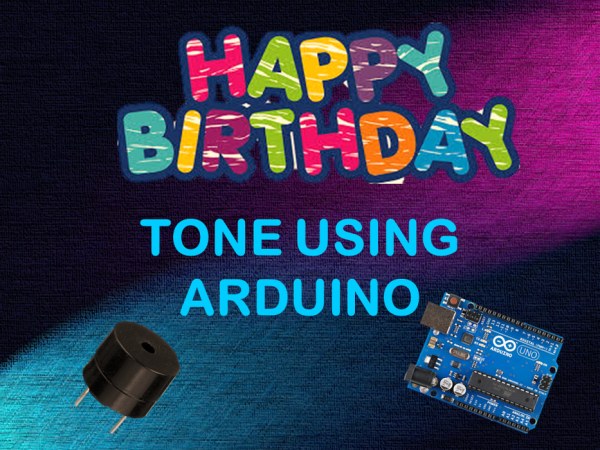
Hello friends welcome back to “Techno-E-solution” in todays article I’ll show “How to play Happy Birthday Song Using Arduino & Buzzer” in few steps. Most of the peoples are from technical background so I decide to wish that peoples means my besties in techy style so build this project. This is a beginners level project so let’s make it.
Follow Me On :-
| YOUTUBE | INSTAGRAM | FACEBOOK | INSTRUCTABLES | DAILYMOTION | HACKSTER |
If you like this project subscribe us on Youtube, So without wasting time Let’s get started…………..
Step 1: MATERIAL REQUIRED

To make this project we need some components (Best Buy Link Provided):-
[ Above link are affiliated if you buy from above link, We got some bonus from it. ]Step 2: CIRCUIT DIAGRAM

Follow the circuit diagram to make the connection.
Arduino >>> Buzzer
D8 >>> +ve
GND >>> -ve
Next PCB
NextPCB is a high-quality PCB Manufacturer. With professional PCB manufacturing capabilities, our PCB engineers with more than 10 years of experience will double-check your engineering files.
NextPCB is certified by IATF16949, ISO9001, ISO14001, UL, CQC, RoHS and REACH; more importantly, we handle the whole process including the PCB prototype, PCB manufacturing, PCB assembly, testing, and final shipment. We are capable of assembling BGA, Micro-BGA, QFN, and other leadless package parts. We also have an online parts shop, you can choose any parts you need.
If you want a Printed circuit board go through the NEXT PCB
Step 3: ARDUINO CODE
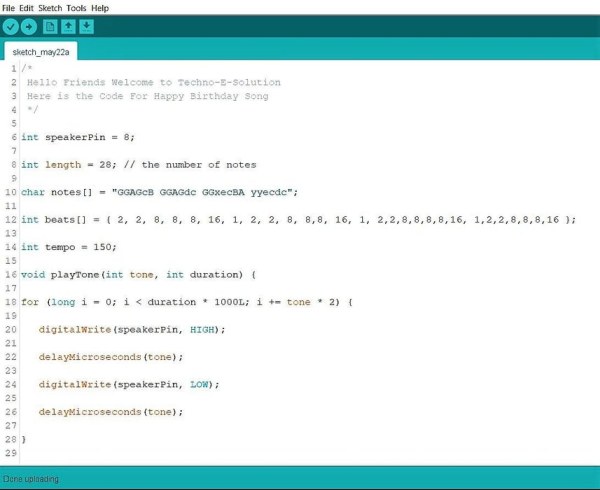
/*
Hello Friends Welcome to Techno-E-Solution
Here is the Code For Happy Birthday Song
*/
int speakerPin = 8;
int length = 28; // the number of notes
char notes[] = "GGAGcB GGAGdc GGxecBA yyecdc";
int beats[] = { 2, 2, 8, 8, 8, 16, 1, 2, 2, 8, 8,8, 16, 1, 2,2,8,8,8,8,16, 1,2,2,8,8,8,16 };
int tempo = 150;
void playTone(int tone, int duration) {
for (long i = 0; i < duration * 1000L; i += tone * 2) {
digitalWrite(speakerPin, HIGH);
delayMicroseconds(tone);
digitalWrite(speakerPin, LOW);
delayMicroseconds(tone);
}
}
void playNote(char note, int duration) {
char names[] = {'C', 'D', 'E', 'F', 'G', 'A', 'B',
'c', 'd', 'e', 'f', 'g', 'a', 'b',
'x', 'y' };
int tones[] = { 1915, 1700, 1519, 1432, 1275, 1136, 1014,
956, 834, 765, 593, 468, 346, 224,
655 , 715 };
int SPEE = 5;
// play the tone corresponding to the note name
for (int i = 0; i < 17; i++) {
if (names[i] == note) {
int newduration = duration/SPEE;
playTone(tones[i], newduration);
}
}
}
void setup() {
pinMode(speakerPin, OUTPUT);
}
void loop() {
for (int i = 0; i < length; i++) {
if (notes[i] == ' ') {
delay(beats[i] * tempo); // rest
} else {
playNote(notes[i], beats[i] * tempo);
}
// pause between notes
delay(tempo);
}
}Step 4: DEMO & TESTING
If you like this project subscribe us on youtube for more interesting projects :-
Step 5: NEXT PCB
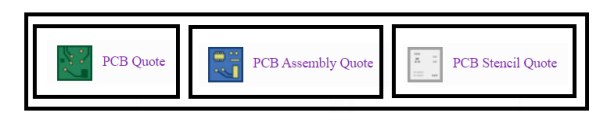
NEXTPCB PCB MANUFACTURER COMPANY
NextPCB was founded in 2004 and has since established itself as a turnkey PCB manufacturing and assembly factory for prototype quantities as well as small-volume to big-volume production.
Why NEXTPCB?
NextPCB provides one-stop services for PCB with professional PCB manufacturing practices fulfilling the advanced design requirements. The company provides the speed of PCB and assembly manufacturing with efficient collaboration and quality assurance.
NextPCB provides a variety of PCBs with optimistic capabilities. Starting from the single-layer they provide PCB services up to 20 layers, with a board thickness of 0.6mm to 2.5mm with a tolerance of 10% and much more capabilities. Check out the manufacturing capabilities of NextPCB for better production of your PCB.
Source: Happy Birthday Song Using Arduino Uno
