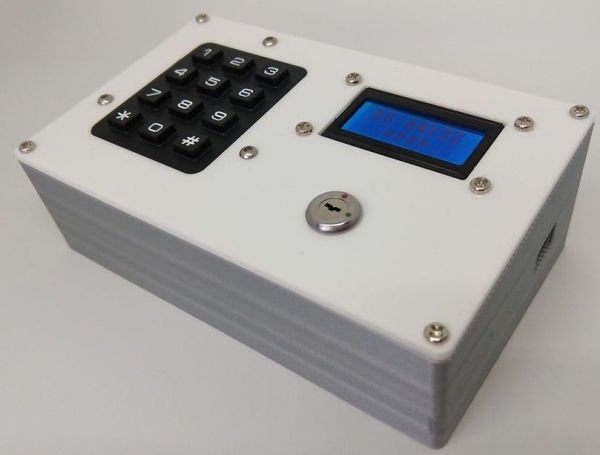
Escape Rooms are awesomely fun activities which are highly engaging and great for teamwork.
Have you ever thought about creating your own Escape Room? Well with this decoder box you can be well on your way! Even better have you thought about using escape rooms in education? We have and students love using them to learn, revise and engage with the material.
This escape room decoder has the following features:
- 3 Rounds of codes with arbitrary length (1-8 digits)
- Configurable count-down timer
- Automated clue delivery (every 5 minutes)
- Configurable wrong-answer penalties
- In-game sound effects
Supplies:
To complete this project you will need the following parts:
Hardware:
- 4x Bolt M3 25mm
- 3x Bolt M3 14mm
- 4x Bolt M3 6mm
- 4x M3 Standoff 6mm
- 5x Lock Nut M3
- 4x Knurled Nut M3
- 3AAA Battery holder with leads
- Key Switch
- Dupont 2-way crimp connector (for battery holder)
- 9x Jumper Wires (F-F) 20cm
Electronics:
- 1x 10K Trimpot
- 1x Arduino Nano
- Speaker
- LCD Screen
- Keypad
- PCB
- 2x 7Way Single IDC Header
- 1x 7Way Dual IDC Header
Fabricated Parts (3D Printed/Laser Cut):
- 3D Printed Enclosure
- 3D Printed Keypad Bracket
- 3D Printed or lasercut LCD bracket
- 3D Printed or lasercut faceplate
Step 1: Preparing the Decoder Box
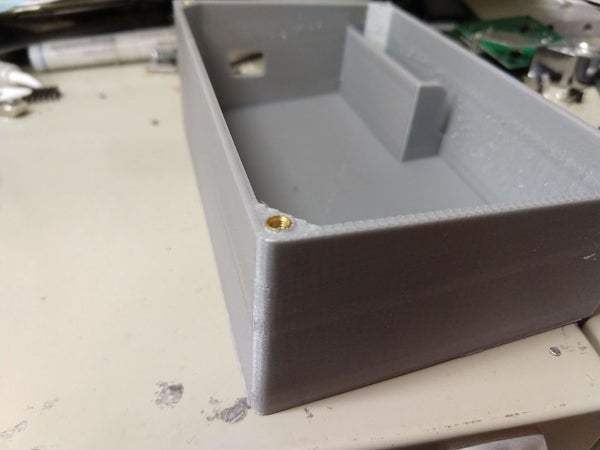
The enclosure for this project is 3D printed so you will need access to 3D printing facilities or will need to purchase a kit.
After the enclosure is 3D printed the knurled nuts will need to be inserted into each of the screwholes. These nuts allow screws to be easily tightened and loosened multiple times (the 3D print would wear out too quickly).
To insert the nuts use a soldering iron and apply gentle pressure to the knurled nut. As the nut heats up it will melt and embed itself in the plastic as shown in the pictures.
Step 2: Soldering the Modules

The keypad, LCD and Arduino Nano all need to have headers soldered onto them.
Ensure you solder the headers onto the correct side of the board as shown in the photographs.
Read more: Escape Room Decoder Box
