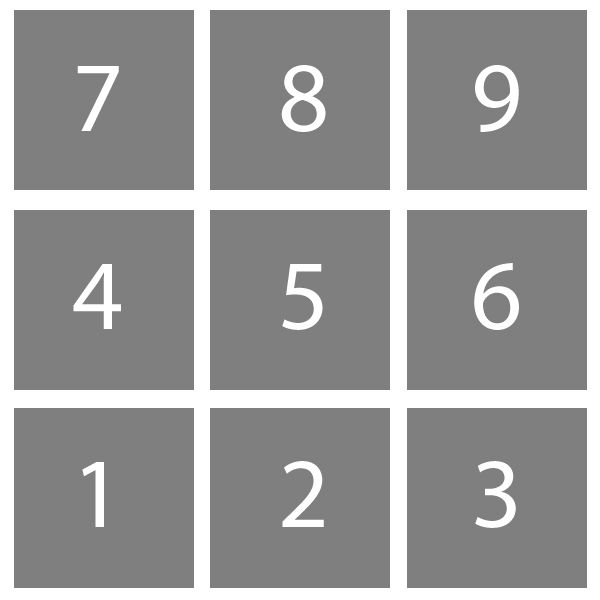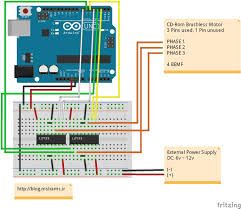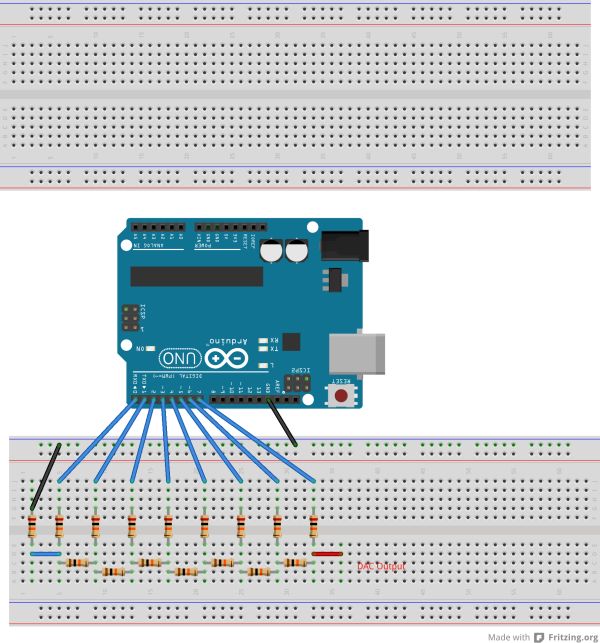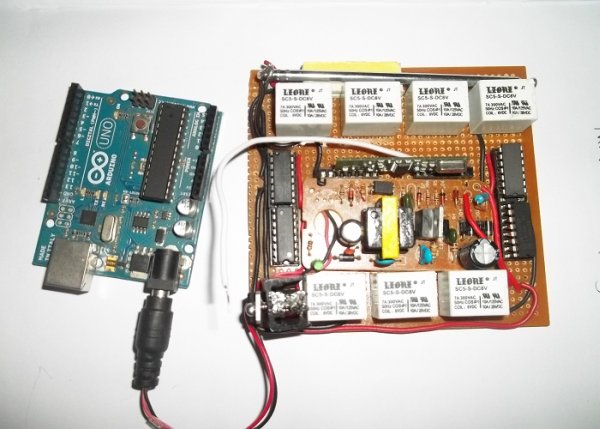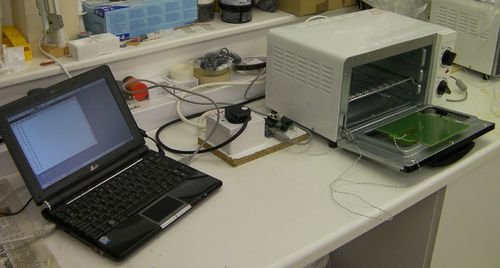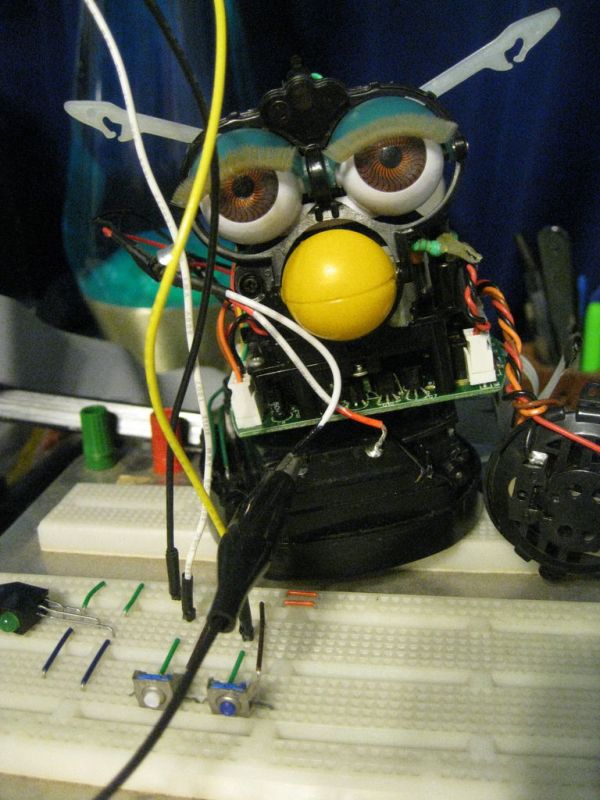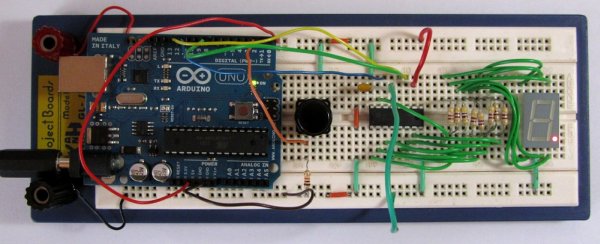PhysComp: Mid-term Project – Instagram TUI – prototyping the interactive elements using Arduino
The physical interface will consist of a 3×3 grid of push buttons that will correspond to a 3×3 grid of images in the Processing program. Instead of a creating a 2D array of variables to correspond to the buttons’ postions in the grid, each location in the grid will be assigned a number. Each push […]