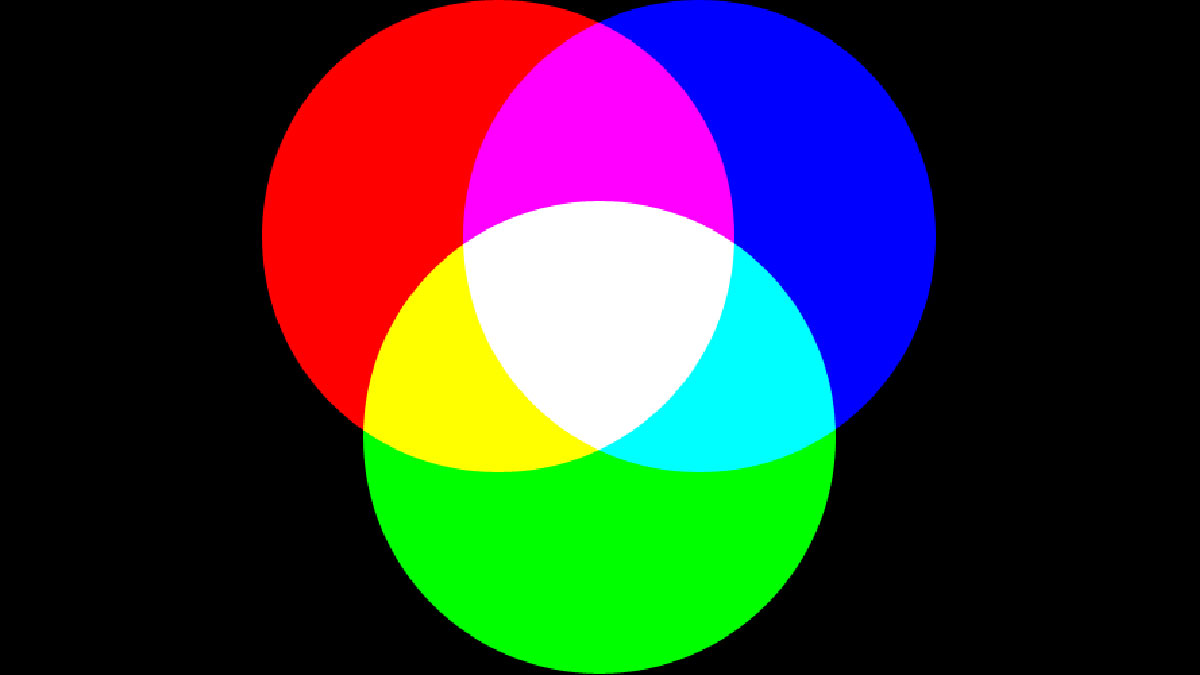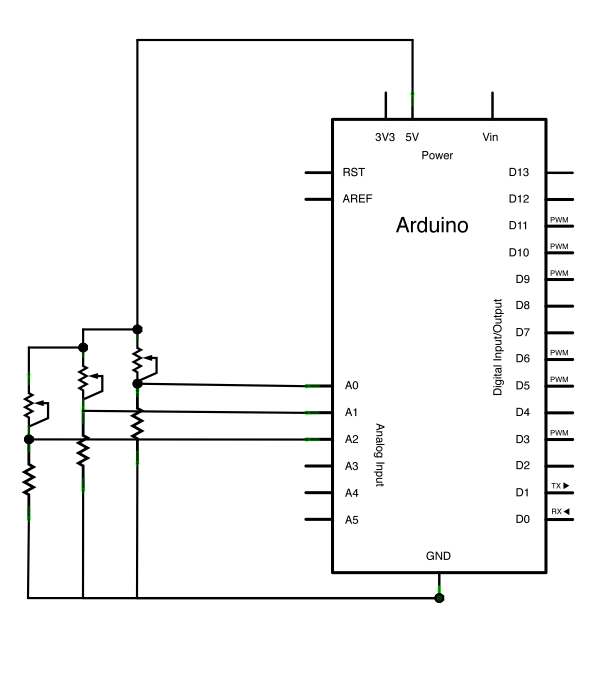This example demonstrates how to send multiple values from the Arduino board to the computer. The readings from three potentiometers are used to set the red, green, and blue components of the background color of a Processing sketch or Max/MSP patch.
Software Required
Circuit
Connect analog sensors to analog input pins 0, 1, and 2.
This circuit uses three voltage divider sub-circuits to generate analog voltages from the force-sensing resistors. a voltage divider has two resistors in series, dividing the voltage proportionally to their values.
image developed using Fritzing. For more circuit examples, see the Fritzing project page
Schematic
Code
The sensor values are sent from the Arduino to the computer as ASCII-encoded decimal numbers. This means that each number is sent using the ASCII characters “0” through “9”. For the value “234” for example, three bytes are sent: ASCII “2” (binary value 50), ASCII “3” (binary value 51), and ASCII “4” (binary value 52).
This example reads three analog sensors (potentiometers are easiest)
and sends their values serially. The Processing and Max/MSP programs at the bottom
take those three values and use them to change the background color of the screen.
The circuit:
* potentiometers attached to analog inputs 0, 1, and 2
http://www.arduino.cc/en/Tutorial/VirtualColorMixer
created 2 Dec 2006
by David A. Mellis
modified 30 Aug 2011
by Tom Igoe and Scott Fitzgerald
This example code is in the public domain.
*/
const int redPin = A0; // sensor to control red color
const int greenPin = A1; // sensor to control green color
const int bluePin = A2; // sensor to control blue color
void setup()
{
Numéro de série.begin(9600);
}
void loop()
{
Serial.print(analogRead(redPin));
Serial.print(“,”);
Serial.print(analogRead(greenPin));
Serial.print(“,”);
Serial.println(analogRead(bluePin));
}
Hardware Required
- Arduino Board
- (3) Analog Sensors (potentiometer, photocell, FSR, etc.)
- (3) 10K ohm resistors
- breadboard
- hook-up wire