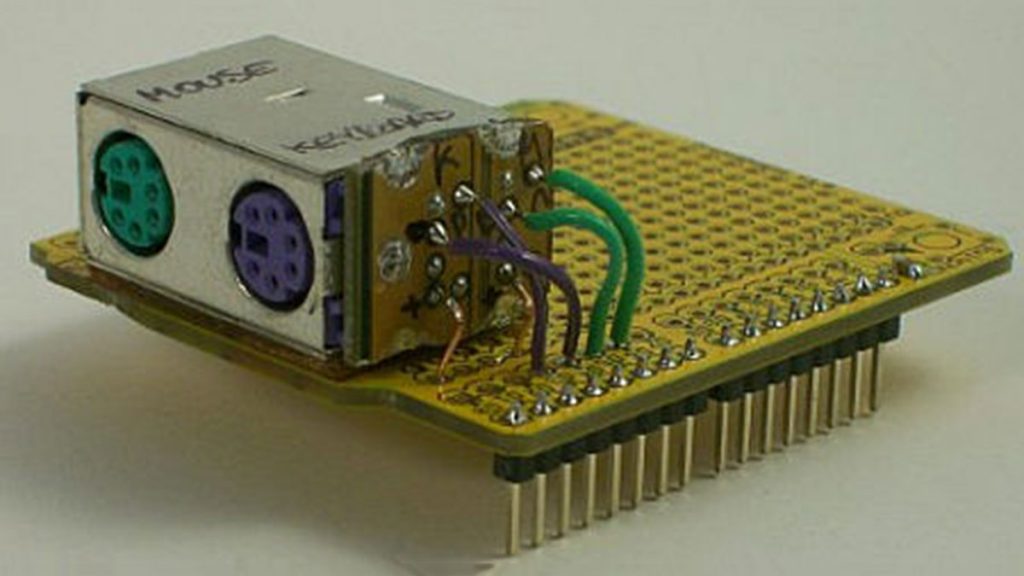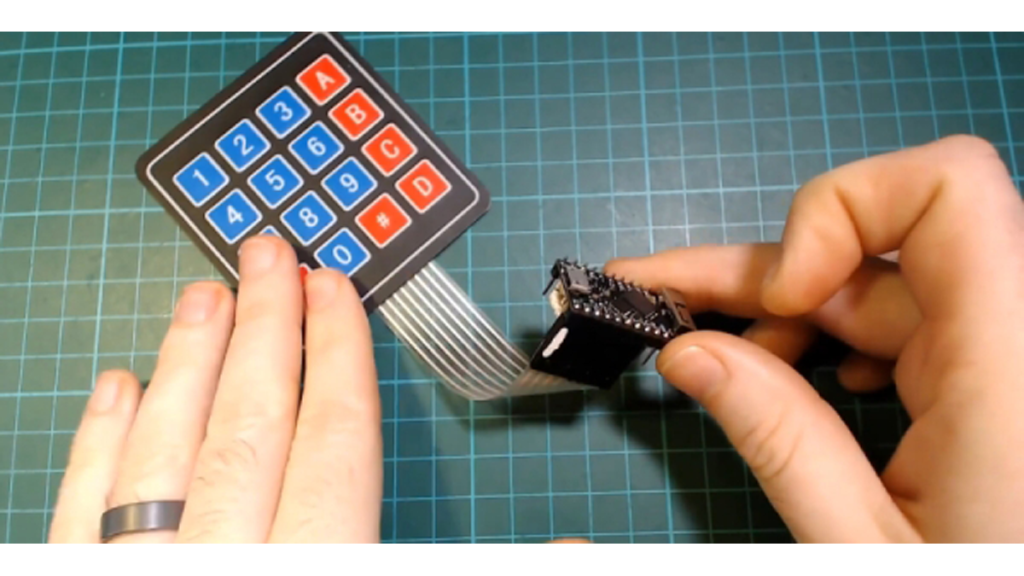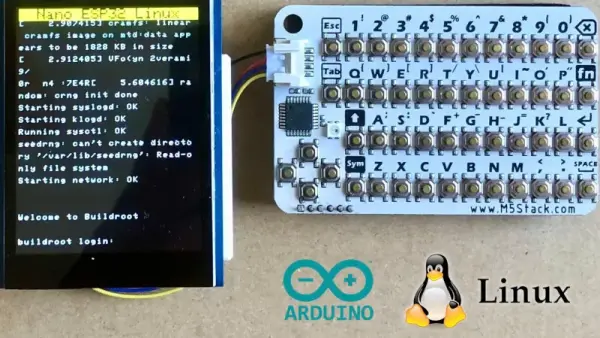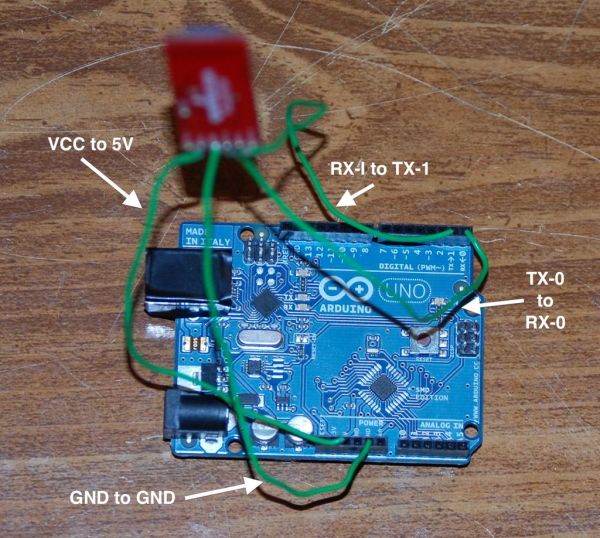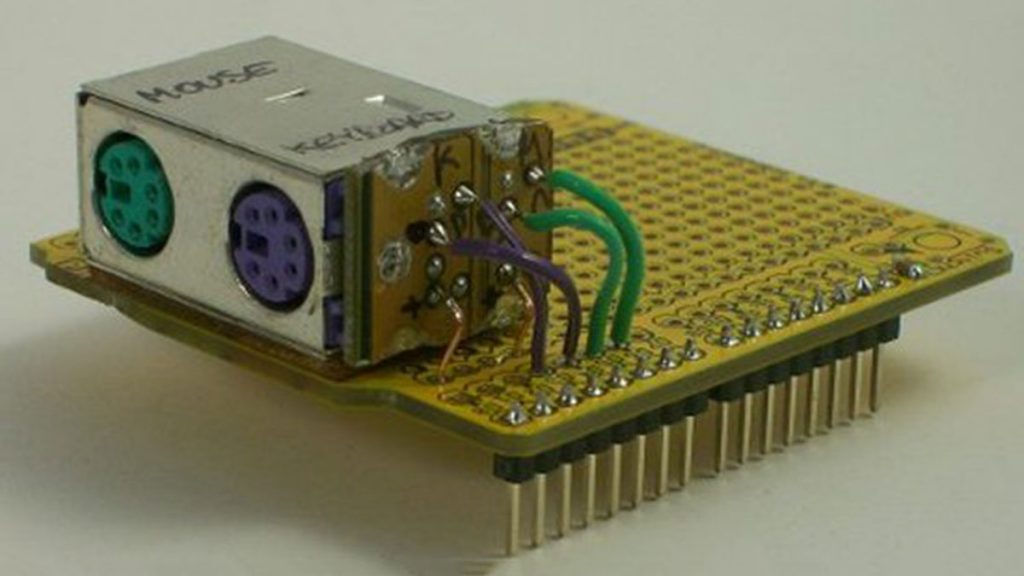PS/2 pour Clavier Ou de la Souris à l'aide d'Arduino
Arduino is not restricted to receiving data from sensors only; you have the ability to also link a full-size PS/2 keyboard and type as you would on a traditional computer. Attaching a keyboard to an Arduino may seem strange (since it’s a small microcontroller), however, it should be noted that an Arduino has greater processing […]
PS/2 pour Clavier Ou de la Souris à l'aide d'Arduino Continue Reading