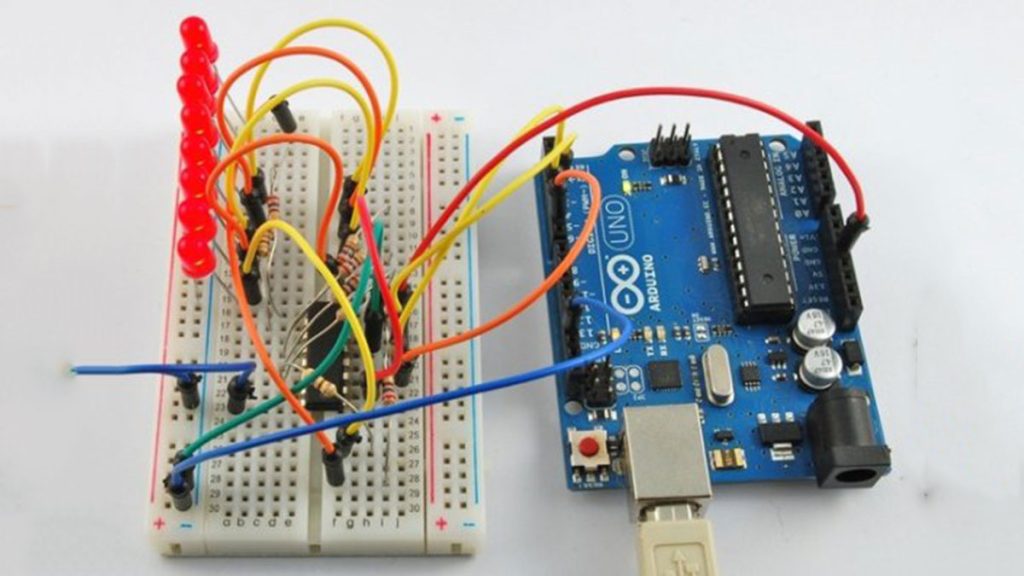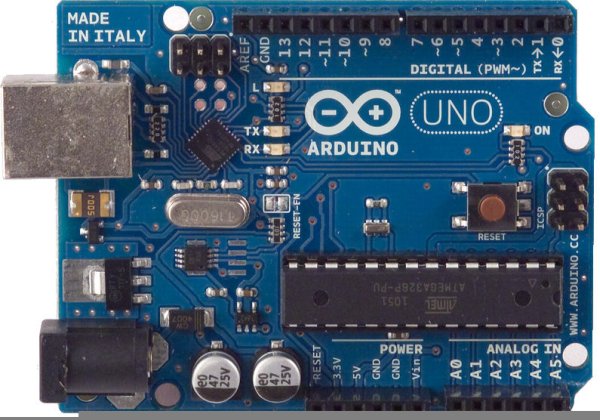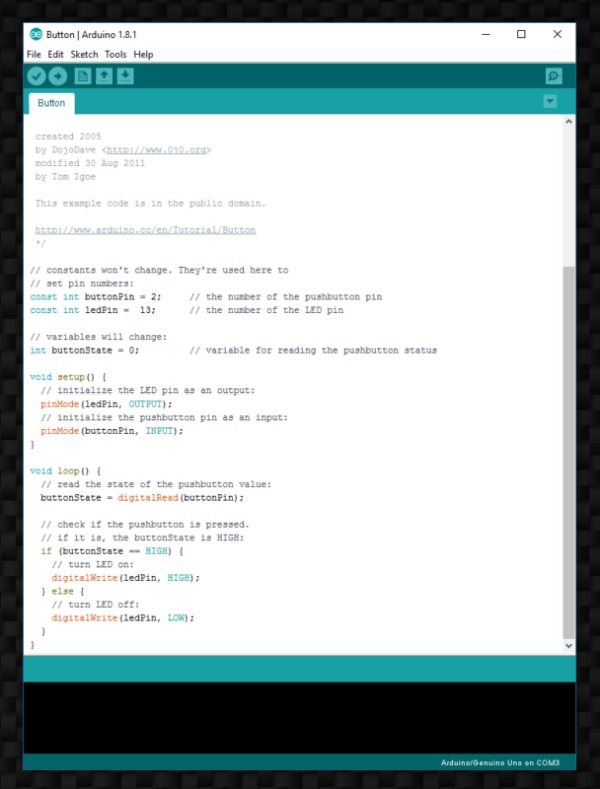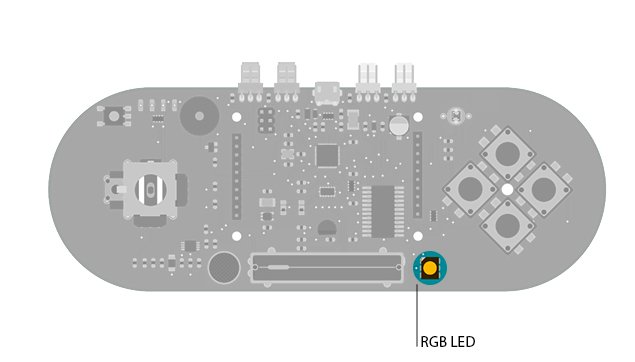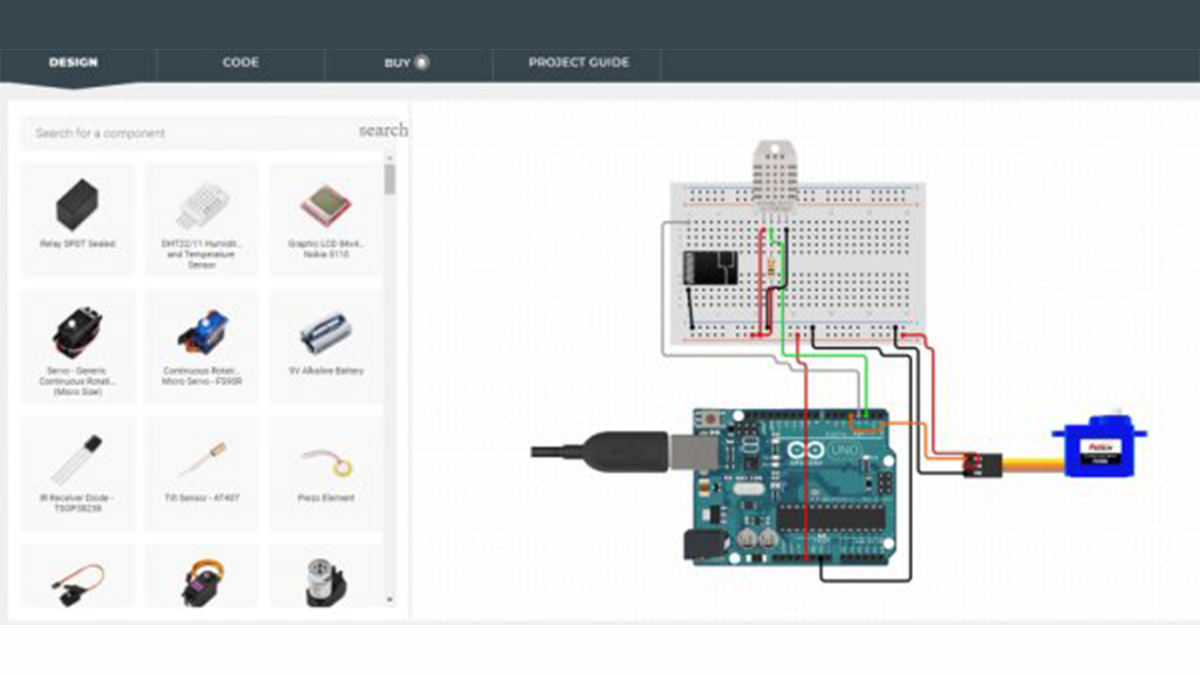Arduino Bonjour Tout Le Monde Code Clignotant
This is a basic example how arduino works. In this arduino projects you’ll see how arduino control LED on for 1 second and off for 1 second repeatedly. Instruction; 1) Connect cathode lead of LED (shorter lead) to ground pin and anode lead of LED (longer lead) to pin 13. Upload this code to your […]
Arduino Bonjour Tout Le Monde Code Clignotant Continue Reading