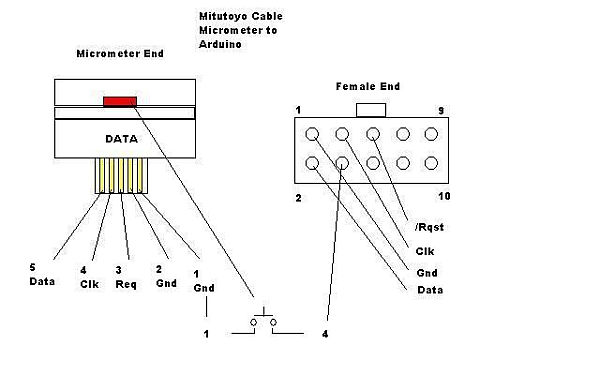We had a project that required connection to a digital micrometer with a data output jack. The idea was to connect a microcontroller to the micrometer, to read the measurements and make decisions based on the readings. The micrometers that we used are made by Mitutoyo, and have a funky 52 character data stream in reverse bit order. The microcontroller we chose is the Arduino, and we used a 4D systems uVGA-II to take serial output from the Arduino and display it on a VGA monitor. Parts available from Hacktronics. Email me if you want a kit.
Step 1: Mitutoyo Cable Schematic
This is a diagram showing how the Mitutoyo cable is wired. There is a red “data” button on the micrometer end of the cable that we were not using in this application, so we decided to use it as a “menu” button.
Step 2: Connecting the cable to the Arduino
The Arduino connects to the Mitutoyo cable with a few components. A 2×5 shrouded header that mates to the female plug on the cable, a PN2222A transistor, and two 10k Ohm resistors. One resistor is used with the PN2222A to protect the micrometer (or caliper) from excessive voltage, the other to bias the “menu” button to +5vdc.
Step 3: Reading the Mitutoyo output
digitalWrite(req, HIGH); // generate set request
for( i = 0; i < 13; i++ ) {
k = 0;
for (j = 0; j < 4; j++) {
while( digitalRead(clk) == LOW) { } // hold until clock is high
while( digitalRead(clk) == HIGH) { } // hold until clock is low
bitWrite(k, j, (digitalRead(dat) & 0x1)); // read data bits, and reverse order )
}
// extract data
mydata[i] = k;
// sign = mydata[4];
// decimal = mydata[11];
// units = mydata[12];
}
// assemble measurement from bytes
char buf[7];
for(int lp=0;lp<6;lp++)
buf[lp]=mydata[lp+5]+’0′;
buf[6]=0;
num=atol(buf); //assembled measurement, no decimal place added
// Serial.println(num);
Mitutoyo 05CZA662, Digimatic Cable, 40″, With Data Switch for Coolant Proof Micrometers
µVGA-II(SGC) PICASO QVGA/VGA/WVGA Graphics Controller
2 PN2222A transistors
four 10k Ohm resistors
2×5 shrouded header
one momentary pushbutton
For more detail: Interfaçage d'un Micromètre Digital à un Microcontrôleur