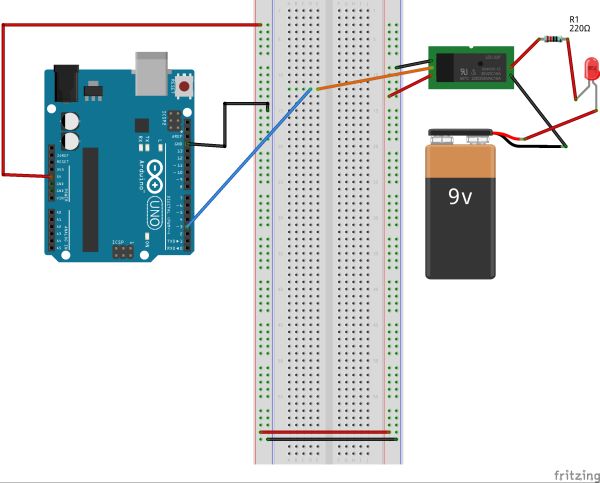Not the simple “Hello World” app but a semi-serious play with the MKR1000.
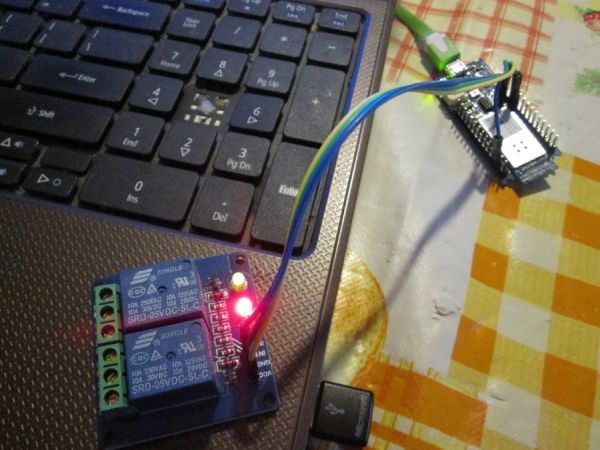
Things used in this project
Story
I won a MKR1000 at the Hackster contest and I got it on my mailbox so I said to myself .. lets keep my promise and do the project for that contest. But first .. I had to play a little with it 🙂
Here is what I have done: soldered the 2 headers on the MKR1000 kit, installed it in the Arduino IDE and started coding: created an Access Point (AP) and set up a HTTP server that responds to requests sent from a browser or any other HTTP capable client.
I had connected a relay board to the MKR1000 and used the HTTP server to switch one of its channels ON or OFF.
The schematic is really simple, just connect Digital Pin 3 to the IN of the relay board 🙂
PS: The schematics is showing an UNO not an MKR1000 as the Fritzing don’t have the last board on its library.
Schematics
Code
Source : Bonjour tout le Monde avec Arduino/Genuino MKR1000: Carte de Relais et AP