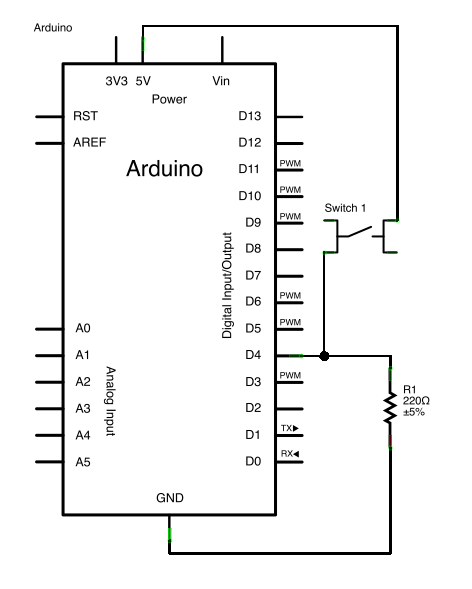When the button is pressed in this example, a text string is sent to the computer as keyboard input. The string reports the number of times the button has been pressed. Once you have the Leonardo programmed and wired up, open up your favourite text editor to see the results.
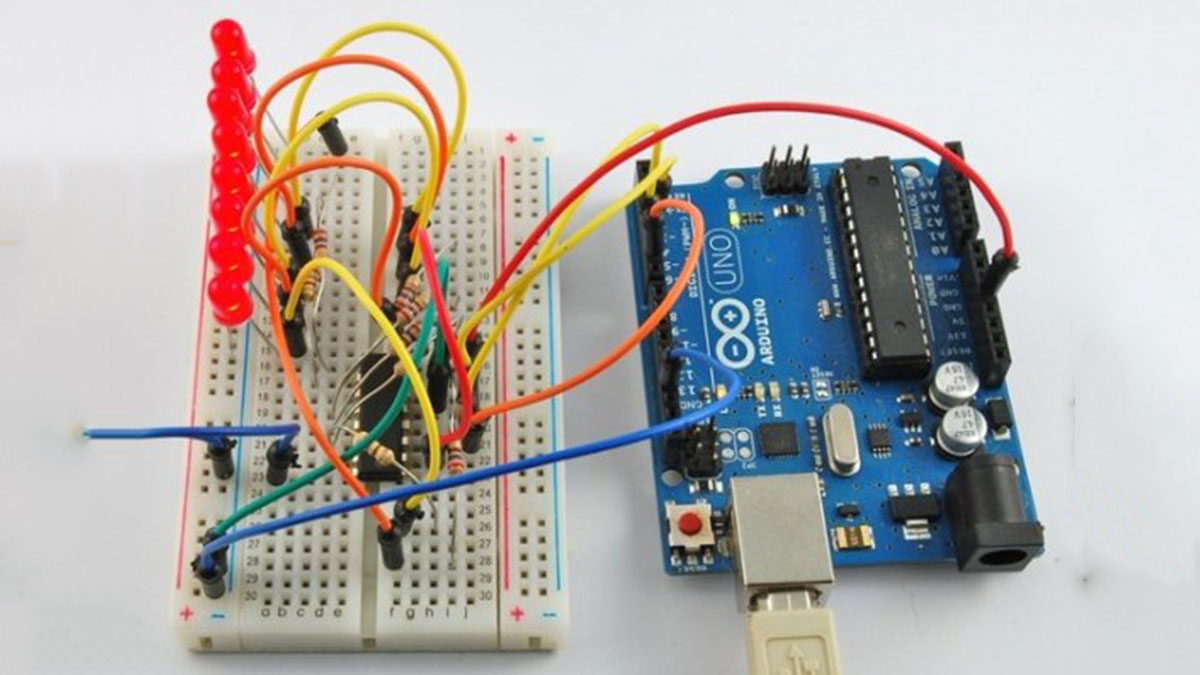
NB: When you use the Keyboard.print() command, the Arduino takes over your computer’s keyboard! To insure you don’t lose control of your computer while running a sketch with this function, make sure to set up a reliable control system before you call Keyboard.print(). This sketch includes a pushbutton to toggle the keyboard, so that it only runs after the button is pressed.
Software Required
- Any text editor
Schematic:
Code
/* Keyboard Button test For the Arduino Leonardo and Micro. Sends a text string when a button is pressed. The circuit: * pushbutton attached from pin 2 to +5V * 10-kilohm resistor attached from pin 4 to ground created 24 Oct 2011 modified 27 Mar 2012 by Tom Igoe This example code is in the public domain. http://www.arduino.cc/en/Tutorial/KeyboardButton */
Hardware Required
- Arduino Leonardo, Micro, or Due board
- One momentary pushbutton
- One 10-kiloohm resistor
For more detail: Arduino Message De Clavier À Code