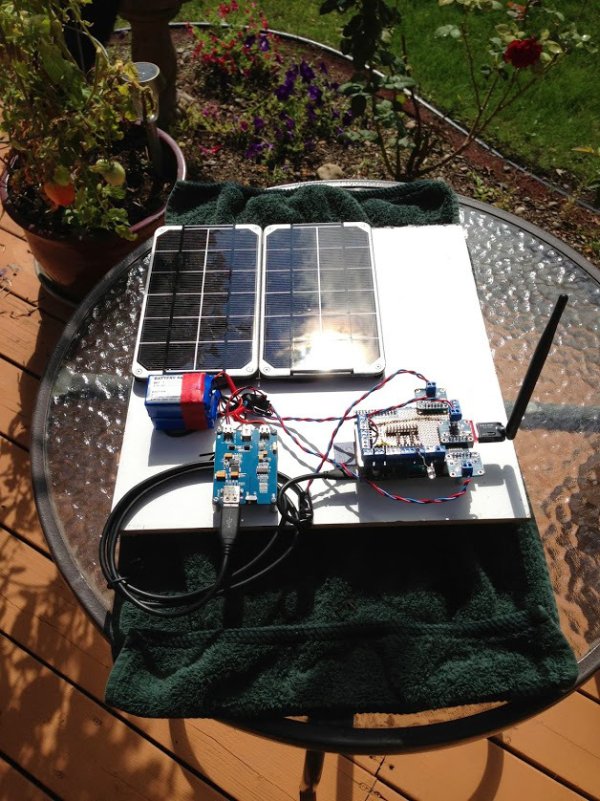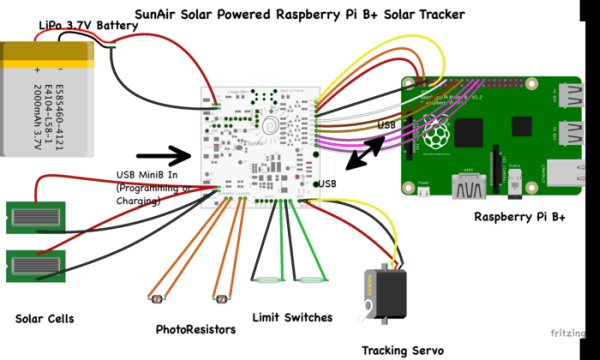Ever wanted to build your own Solar Powered Raspberry Pi or Arduino system? SunAir and SunAirPlus are 3rd Generation Solar Charging and Sun Tracking Boards designed by Dr. John C. Shovic at SwitchDoc Labs.
You can use this board to power your projects and add a servo or stepper motor to allow it to track the sun using photoresistors to generate even more power! It incorporates a number of outstanding features in a very compact, inexpensive single fully assembled and tested PC Board.
Note that the battery and solar panel plugs on SunAir are of type JST-PH 2 pin.
SunAir Product Specification
Features
The major features of the SunAir board are:
- Uses 6V Solar Cells
- Use 3.7V LiPo Cells for batteries
- Has LiPo to 5V voltage boost built in
- Directly powers Raspberry Pi / Arduino
- Works Raspberry Pi (3.3V) GPIO and Arduino (5.0V) GPIO
- Built-in Interface for Solar Tracking Photoresistor devices
- Built-in Interface for Servo motor or Stepper motor
- Built-in Interface for Limit Switches
- Charges iPhones and other phones or devices
- Approximates an MPPT (Maximum Power Point Tracking) charging system
- Comes with a iPhone / iPad based Control Panel App ($2 on App Store – SunAirPiConnect / SunAirArduinoConnect)
- 3D SunAir Tracker OpenSCAD files available and STL files
RasPiConnect / ArduinoConnect Control Panel
The RasPiConnect/ArduinoConnect control panel for SunAir is shown below. SwitchDoc Labs has completed a licensing agreement with MiloCreek to put a version of RasPiConnect and ArduinoConnect up on the Appstore for SunAir customers for $2.00.
SunAir is customizable with your software and hardware.
3D Printing Files for SunTracker
3D Printed Sun Tracking System for SunAir Application
Download OpenSCAD files and STL Files Here.
Applications
- Put it with your favorite project and make it solar powered!
- Make a Solar Powered Robot
- Install a servo motor or stepper motor and track the sun
- Add a SwitchDoc Dual WatchDog Timer to recover from failures, bad code or brownouts!
- 3D Print your own SunAir solar tracker
Raspberry Pi and Arduino
Use Cases: Build your project!
- Solar Power System for your Arduino / Raspberry Pi
- Solar Power Charger for your Phone or Battery Pack
- Track the Sun and Turn the Panels for 25%-30% More Power
- Study, measure and improve the performance of your system
- Build a solar powered robot
- Build a remote data monitoring system
History
As many of our projects have, this project started in a bar called the Fedora in 2013. We
SunAir 1st Generation
thought it would be cool to put a Solar Powered remotely controlled box down in the Caribbean on the island nation of Curacao, and Project Curacao was born. SunAir generation 1 is shown to the left.
The next step was to put this fully debugged system in a weather proof box and write the 8000 lines of code that would control it. We ended up putting two complete SunAir 2nd generation solar systems in the box for redundancy and system isolation. One for the Raspberry Pi and one for the Battery WatchDog Arduino which monitored and controlled the power for the Raspberry Pi.
You can see the SunAirPlus prototype board in the lower part of the picture to the right of the Pi Camera.
For more detail: SunAir Solar Power Controller for Raspberry Pi and Arduino