This post introduces in details one of the latest boards from the Arduino Team: a board that we still didn’t cover that much on the blog. YÚN’s DNA is that of the Arduino family lately open to new requirements and perspectives: Embedded Linux, Ethernet and WiFi with a board that is easy to use and just ready out of the box.
Once we put our hands on the Arduino Yun months ago, we could not resist the temptation to test it immediately to verify the innovative features. In the official presentation releases YÚN was announced as a product which that incorporates the features of a standard Arduino Leonardo, a section with additional hardware, with a separate processor can accommodate a full GNU / Linux release (OpenWRT) that is specifically intended for internet connectivity (OpenWRT is the open source distribution mostly used in routers and WiFi access point).
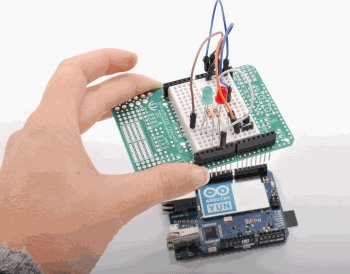
We just connected a network cable to the Ethernet and turned on the Arduino Yun board by powering it by connecting a 5V power supply from a micro USB socket (the one for charging mobile phones) to the micro USB connector in the center of the Yun card. The ON LED glows a beautiful card green and a little later the WAN LED gets yellow.
Open a browser and type the address:
http://arduino.local
(this info is on the Yun “getting started” guide on the Arduino website). Big surprise, we get this page:
Just give the “Arduino” password (root password by default) and you get the following page which shows the configuration of active network interfaces. Yun comes with an installed operating system with pre-configured network interfaces and a running web server with a GNU / Linux configuration webapp.
You’ll have noticed that we used arduino.local address to connect to the unit: while IP address is assigned by the DHCP server of our network, the GNU / Linux distribution of Yun comes equipped with an internal DNS server. In the figure, we see the WAN IP address assigned to the board and the WiFi section configuration, (pre-configured as an access point with a static IP).
This means that we can connect to Yun also in WiFi: by connecting to the network with the SSID “Arduino Yun-<board mac address>.“
You don’t need a monitor, a keyboard, a mouse and neither you need a network cable: not bad to make life easier for newbies. But let’s continue browsing: by pressing the “configure” button in the top right of the page you get an additional configuration page with further links, in the top right. First, however, let’s take the chance to configure the correct Time Zone, and select the check box “Open” in the “Rest API Access” (will talk about this later).
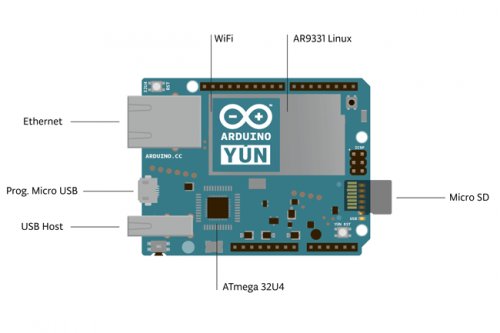
If you ding into the “Network” and “Access” sections in the page by clicking on the “Edit” button and scrolling down the page, there is a section that allows you to configure the WiFi section of the card in the different modes (Access Point, Client, Ad Hoc, etc.). The other configuration sections allow to set security access rules (firewall), Routing, DHCP and DNS: ultimately, this is a true connectivity device that is suitable of a wide range of applications, processing requirements and network configurations. One last test, to connect to the address assigned by DHCP (by means of SSH clients Putty and WinSCP, with “root” user and “arduino” password) shows that the SSH server is up and running “out of the box” as well.
For more detail: Focus on Arduino YÚN: a board for all, that makes life easier
