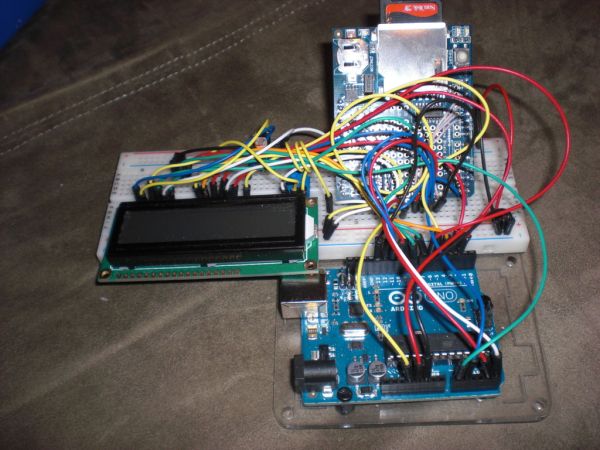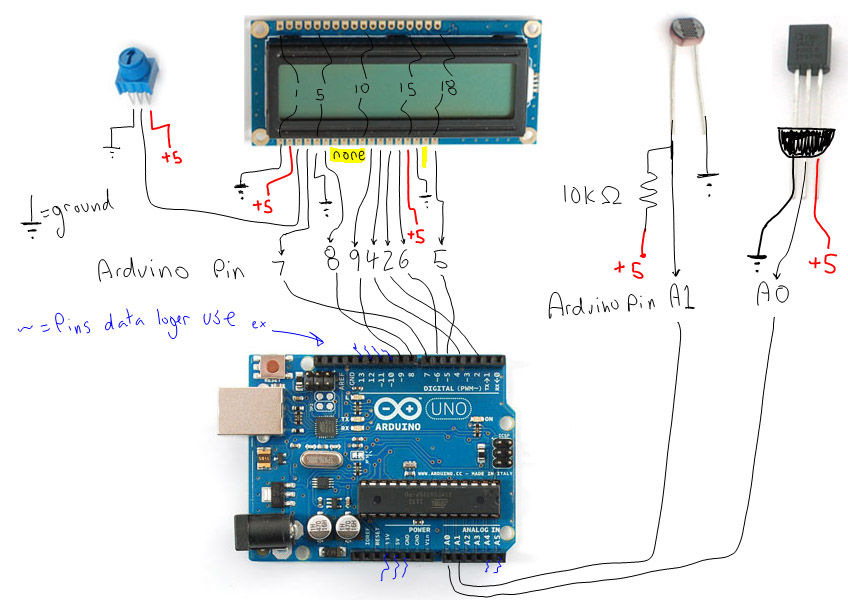This is a data logger I made for my class. I couldn’t find any instructions that I could use to make the Arduino record the light brightness and the temperature. Then display the temperature and the light value on the LCD then Save it to the SD card
Requirements
Here are the requirements for the Datalogging shield project (project #1):
- Collect data from at least 2 sensors
- write the data at regular intervals to the SD card, collect it in a comma separated variable file (*.CSV) that can be imported into excel.
- display the data to your LCD screen
- have the background color of the screen change somehow. Either from the data being collected (green background for nominal values, red for warning), or through the use of a button.
Step 1: Parts
Here are what I used for parts. From my experience if your trying to follow instructions while learning and are using different parts it is much harder.
If you don’t want to buy the stackable header pins for the Datalogger shield you can use some way like how I modified the Datalogger shield in step 2 so that it could be placed in the bread board.
Datalogger shield
stackable header pins
LCD Display
Experimentation Kit for Arduino (Uno R3)
or
Arduino Uno
Photo cell
Analog Temperature sensor
Step 2: Modify the Data logger
If you have the stackable header pins on the data logger then skip this step. These are the pins that are needed for the SD card to work. you can solder wires to the board or follow my pictures.
3v, 5v, Gnd, A4, A5, 13, 12, 11, 10.
Step 3: Wiring Diagram
Here is the wiring diagram for my data logger. It is drawn as if you are using the stackable header pins. But the arduino pins that the data logger use are marked also.
Here is a table for where each lcd pin goes for my code to work.
the LCD pin corresponds to the Arduino pin below it. If it appears out of alignment copy it to notepad.
1, 2, 3, 4, 5, 6, 7, 8, 9, 10,11,12,13,14,15,16,17,18, lcd
g,+5,pt, 7, g, 8 , 9, 4, 2, 6,+5, G 5, arduino final change
Step 4: Libaries
LiquidCrystal – Already installed
SD – Already installed
Wire – Already installed
RTClib – HERE
or
Arduino Uno
Photo cell
Analog Temperature sensor[/box]