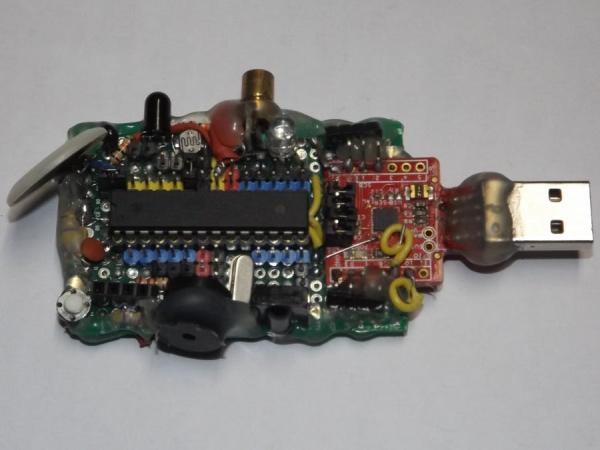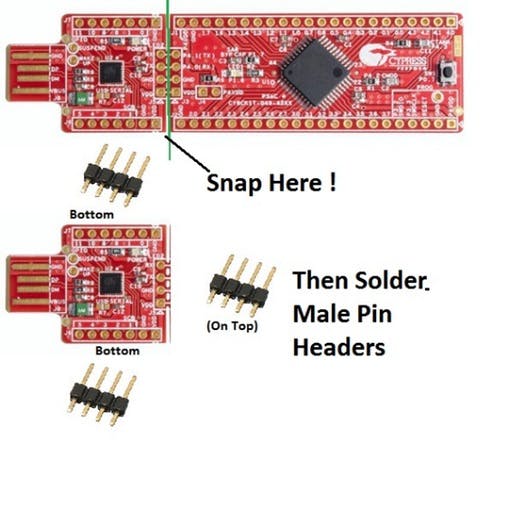Story
We (most of us) really like Arduino because it’s possible to make cheap clones, lots of libraries, examples, forum support and community out there.
Outside Arduino world, I like Cypress PSoC for some of its cool features like Graphical IDE, APIs, great features and understandable documentation.
I have bunch of PSoC® 4 CY8CKIT-049 4xxx Prototyping Kits.
The first half of this kit has CY7C65211 device, which is by default a programmable USB-UART serial bridge. I was thinking, maybe I can turn this part into a Arduino Porgrammer.
Bingo ! It worked, with a little bit of hack and a Uno Bootloader Atmega328P.
Arduino i.e. Atmegaxxx with Arduino Bootloader requires Rx, Tx data lines and DTR control line for uploading sketch.
Here is a pinmap of CY7C65211 chip –
We need following pins to be connected to Atmega328p for making a CyDuino –
But, unfortunately the DTR pin has no breakout to the edges.
Here is where I made a hardware hack. Scratch and remove the silkscreen and bring out a connection for DTR.
The Goodies
Here is an image of the finished project –
It’s a ready to go board for Light, Sound, Temperature, Vibration, IR/Laser/Bluetooth Communication related projects.
Also, you can remove the jumpers from pin headers to disconnect on board sensors and connect to external components !
Features:
- Programmable USB-Serial module
- Removable Microcontroller
- Touch+Push User Switches
- LDR Light Sensor
- Thermistor Temperature Sensor
- Peizo Vibration Sensor
- Laser Long Range Indication
- Bluetooth Connectivity (optional)
- IR Receiver
- RGB LED
- Buzzer
Step 1 : Program the USB-Serial Bridge Controller
First, get a 4$ CY8CKIT-049 PSOC 4 Prototyping kit .
Next, we connect the Snapped part to PCs USB Port !
Also, Download and Install Cypress USBSerialSDKSetup
If everything goes well and drivers are installed for the chip, inside Windows device manager USB Serial Port will appear –
For more detail: CyDuino : An Arduino Dev Board with Lots of Goodies