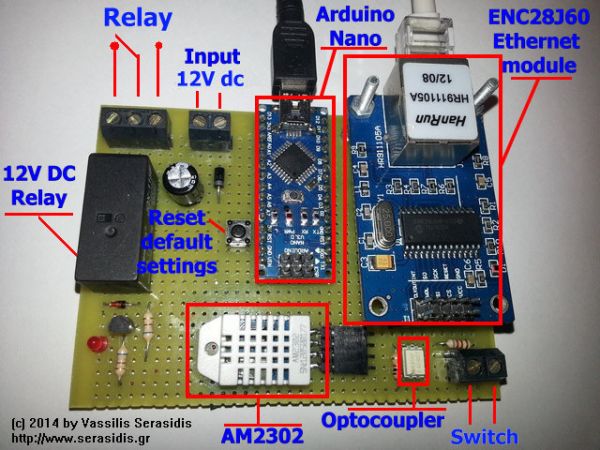Introduction
Some times there is a need of remote controlling electrical devices through local network or Internet. This circuit comes to cover that need.
This circuit was initially designed to remote turn on or turn off the central heating system of a building and simultaneously provides the temperature and humidity values of the room where this circuit is installed. Of course it can be used in a lot of applications such as remote reboot computers, electrical water pumps, lighting control and many more.
Moreover, the circuit has a feedback switch, isolated with an optocoupler (5V – 12V DC input) for protecting the Arduino pin from possible sensor overvoltage. This switch input connector can be connected to the ‘fault‘ output of your remote device to inform you when a ‘fault’ occurs on your remote device.
Remember! The voltage applied on ‘Switch input’ can be from 5V DC to 12V DC.
Change IP address and port:
– Open the NetworkRelay2_enc28j60.ino sketch to the line IPAddress ip(192, 168, 1, 240) and change the IP according to your local network. Program the Arduino with the sketch.
– (Optional) The port can be changed from the line #define ETHERNET_PORT 10000. Change the port 10000 with the port number you want.
For more detail: Arduino Network relay