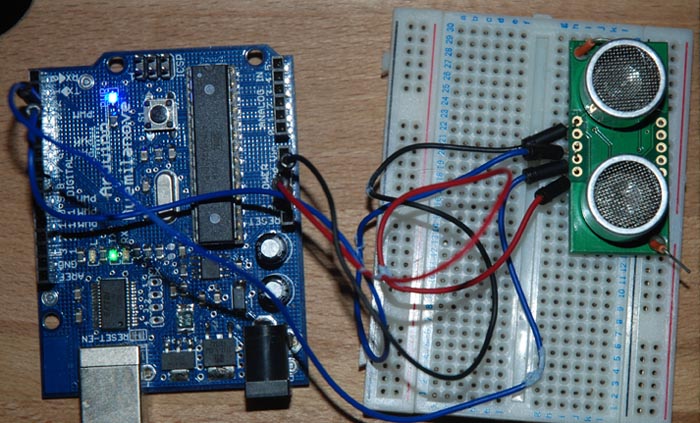My last theremin involved a small speaker. Now I’ve replaced the speaker with my PC, using processing to pick up the values from the SRF05 ultrasound sonar distance sensor and play different notes accordingly – which gives multiple possibilities and far better sounds.
So to start with check out my previous theremin, the circuit is the same except for removing the speaker and the Arduino code now prints values to the serial port instead of outputing directly to a speaker. The only thing that I’m doing here that is really new is using the minim libary for Processing, built by this chap (thankyou). What this allows us is to assign a sound file to a variable in Processing and then gives us functions to start/stop the sound.
In my processing code you’ll see that I’ve got 12 sounds, one for each chromatic note and at the moment they’re from a piano. To get sounds and samples to use you can sign up to freesound.org. Mine I got here from ‘pinkyfinger’ and once you’ve decided which sounds you want to use then the rest is fairly easy – the more samples and octaves the better. I’ve used the piano set here just so I can hear the different notes and I’ve only 12 notes (chromatic scale) but eventually Iwould like to expand this to say 48 notes.
When you get your sounds I’ve found it’s easiest to use .wavs but minim will allow you to use WAV, AIFF, AU, SND, and MP3 files. Also I store my sounds in the root of the folder where I’m saving my processing sketch.
Ok, lets start with the Arduino parts, circuit and sketch.
Arduino Theremin Parts
SRF05 Ultrasonic range finder
Arduino Deumilanove w/ ATMEGA328
Breadboard / Prototyping board (you can actually do this without a breadboard)
Jumper/ Connector wires
The Theremin Arduino Circuit
Basically the same as before just without the speaker on it. For more info on the SRF05 checkout my past stuff here. In this instance Processing is going to do all the work, so the circuit just needs to pass values from the SRF05 to Arduino, which in turn passes values to my PC via the USB cable.
The Arduino Theremin Sketch
Very cut down version, it takes the value as before and converts it to a distance and then just prints it to a new line in on the serial port.
// written at: luckylarry.co.uk
// very easy Theremin combined with processing
// sketch prints out distance to the serial port
// processing picks up value and plays notes accordingly
// no annoying speaker drone! 
For more detail: Arduino – Basic Theremin meets Processing!