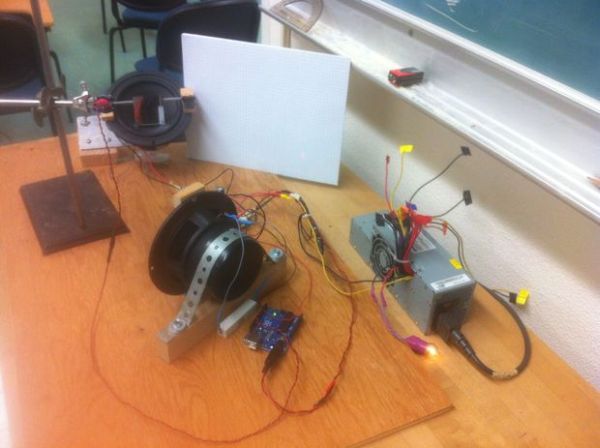This project uses an Arduino, a pair of speakers, and a laser pointer to create a laser projector able to trace out designs in a dark room. To power it, I’ve cannibalized a PC ATX power supply capable of delivering plenty of current for the speakers.
Most of this project was directly adapted from the excellent Arduino Laser Show with Full X-Y Control by Rich Olson / nothinglabs.
Step 1: The Big Idea
Laser projectors are devices that can change the position of a projected laser ‘point’ very quickly to draw out pre-programmed shapes. In the big, expensive world of professional projectors, this is accomplished not (as I had thought) by moving the laser itself, but by precisely rotating mirrors to change its deflection. The components used to precisely position the mirrors are called “galvos”, and are not too different from the galvanometers (i.e. volt meters) you may have encountered in your high school physics class.
Unfortunately, procuring galvos can be really expensive (especially getting just two for a project)! Instead, we’re going to use regular old speakers to move our mirrors. And we’re going to use the Arduino to adjust the speakers so fast that they’ll create the kind of persistent image we want.
Step 2: Parts List â Electronics
[box color=”#985D00″ bg=”#FFF8CB” font=”verdana” fontsize=”14 ” radius=”20 ” border=”#985D12″ float=”right” head=”Major Components in Project” headbg=”#FFEB70″ headcolor=”#985D00″]
Before you embark on your journey into Arduino-powered laser magic, you will need the following electronic components.
Arduino board – I used the Arduino Uno with the code provided in the NothingLabs instructable successfully. Runs about $30 at stores like AdaFruit Industries.
Pocket laser pointer – You’ll want one of the ones that uses 3×1.5 V cell batteries (~4.5 V). These usually draw 30-40 mA, which means the Arduino can power them off of a digital out. (Oddly enough, this part gave me more trouble than all the rest. I might recommend getting a laser diode and lens assembly from somewhere like SparkFun. However, if cheap is what you’re going for, it doesn’t get much cheaper than $1 laser pointers.)
12 V / 3 A power supply – Note: you may need more than 3 Amps, depending on your speakers. (I did.) I used a PC ATX power supply, which will happily supply up to 17 Amps (!).
2 x 8 Ohm, 20 Watt non-inductive resistors – Sometimes called ‘power resistors’ or, occasionally, ‘sandbars’. Available at Radio Shack – Catalog # 271-120
2 x (approx.) 100 Ohm resistors (any power rating) – These just serve to limit the current coming from your Arduino into the transistors. Close to 100 Ohms is fine.
2 x TIP120 Darlington transistors – Let the Arduino switch a larger current to the speakers. (Available at Radio Shack – Catalog #: 276-2068)
2 x TO-220 Heat sinks (for Transistors) – These get quite toasty. Optionally apply thermal compound to improve heat dissipation. (Available at Radio Shack – Catalog #: 276-1363)
2 x 470uF 35V Radial-lead electrolytic capacitor – Available at Radio Shack – Catalog #: 272-1030
2 x Alligator clips – For connecting to the laser pointer’s battery compartment.
22 Gauge solid core hookup wire – For connecting the Arduino’s headers to the rest of the circuit.
20 Gauge or thicker hookup wire – For delivering power to the speakers (“speaker wire” will also work here)
(optional) Perforated circuit board, cut to size – to keep components organized
2 x 4-6″ Speakers – I used two “Peerless India W5-KA538A-SH 5.25″ Shielded Woofer 4 Ohm” speakers ($5 each from Parts Express). Since I don’t fully comprehend all the speaker-purchasing advice from NothingLabs, I’ll just link to it.[/box]
Step 3: Parts List â Hardware
Mirror – Enough to cut two 1.5″ square pieces. (If you can find it, using ‘front mirrored’ glass will be better, since you will not get refracted light from the glass.)
Small pieces of wood (0.5″ x 0.5″ x 1″ or so) – Used as standoffs to keep the pivot from sitting too close to the cone (possible substitute: LEGO bricks)
2 x 1/8″ Aluminum rod, cut to diameter of speaker – Used to pivot the mirrors (possible substitute: bamboo shish kebab skewer)
(optional) Plywood project board (18″x24″) – Good for keeping everything in the same relative positions once it’s all set up
(optional) 2 x Drinking straw (or other sleeve for aluminum rod) – Used to improve range of motion for mirrors
Note on mounting hardware:
Mounting your galvos such that they point at each other (and your projection surface) satisfactorily is more of an art than a science. I had the resources of my college’s machine shop (and resident machinist; thanks Glenn!), so I was able to procure a sheet metal plate, some angled blocks of wood to mount it on, some metal “pipe tape” to secure another speaker, etc.
As long as your speakers are aimed correctly, and you’re satisfied with their mounting, it doesn’t really matter how it’s done, so I won’t reproduce a full parts list here.
Step 4: Parts List â Tools
Not all of these tools are essential, but they can make your job much easier (and your finished product nicer).
Soldering iron – Don’t leave home without it!
Solder – No special size necessary
Solder sucker – Absurdly useful when you’ve got to undo your mistakes
Digital multimeter – Useful for figuring out what your mistakes are in the first place
Hot glue, epoxy, and/or contact cement – You’ll need at least one of these to affix mirrors and pivots to your speaker.
Drill with electric screwdriver – useful for the mounting hardware
Heatshrink tubing and heat gun – hide your ugly solder joints
Electrical tape – for when you run out of heatshrink tubing
Step 5: Mounting the Mirrors
A note on cutting the mirrors: If the mirror comes with a cardboard or plastic backing that can be removed, remove it. If you have access to a glass cutting tool, use that to score and break out two 1.5″ square pieces for mounting. If not, acrylic camping mirrors can be cut by more readily available tools (like a bandsaw or a hacksaw).
Before you begin mounting the mirrors, check that your standoffs are tall enough to let your mirror segment reach both the speaker cone and the pivot sitting across the speaker.
First, affix your standoffs to the rim of the speaker (mine had convenient holes meant for mounting the speaker that I used to attach wooden standoffs). Then use epoxy, hot glue, or a mounting bracket to attach the pivot rod to the top of the standoffs, roughly centered over the speaker cone.
Now it’s time to attach the mirrors. Using a hot glue gun, attach the back of the mirror to the pivot rod (or straw sleeve, if applicable). Then, affix the mirror at two corners to the speaker cone as shown.
Step 6: Attaching the Power Resistors
The 8 Ohm, 20 Watt power resistors go in parallel with the speakers. They don’t have to be oriented a certain way, so you can just attach one end to the + terminal and one to the – terminal on each speaker, as shown in this picture.
For more detail: Arduino Laser Show (adapted from NothingLabs’ Instructable)