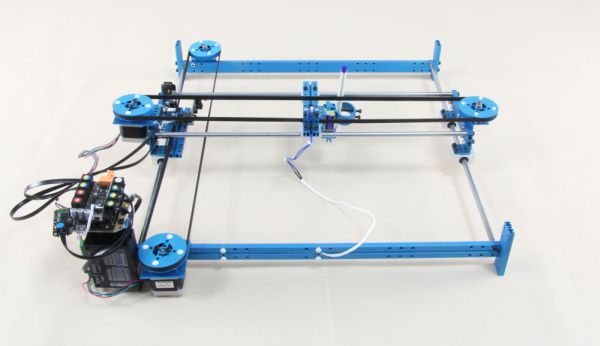Last month, I made a XY-plotter by Makeblock and use it to built a Drawing Robot.
This Drawing Robot was built with two Linear Motion Shaft D8x480mm, two Long Beam0824, the timing belt, two stepper motors, two stepper motor driver, and a micro-controller Arduino. You can send a picture from the phone or you can take a picture by the phone and then send it to the robot by Bluetooth. After that the robot will draw what you send.
For more information, please visit Makeblock website listed below:
www.makeblock.cc
Getting Started
This instructable, How to make a XY-plotter with Makeblock, will show you the step-by-step instructions on how to build a XY-plotter and a Drawing Robot by Makeblock.
Now let’s have some fun!
Step 1: Materials list
[box color=”#985D00″ bg=”#FFF8CB” font=”verdana” fontsize=”14 ” radius=”20 ” border=”#985D12″ float=”right” head=”Major Components in Project” headbg=”#FFEB70″ headcolor=”#985D00″]
Materials List:
4 × Linear Motion Shaft D8x480
6 × Linear Motion Slide Unit 8mm
2 × Beam 0824-496
1 × Beam 0824-144
3 × Beam 0824-128
1 × Beam 0824-96
3 × Beam 0824-80
1 × Beam 0808-80
1 × General Bracket
2 × Bracket 3×6
11 × Bracket 3×3
1 × Plate 3×6
2 × Stepper Motor Bracket
4 × Timing Pulley 90T
8 × Timing Pulley Slice 90T
1 × Open-end Timing Belt (3m)
2 × Link Rod
2 × Shaft Connector-4
3 × Threaded Shaft 4x31mm
3 × Shaft Collar 4mm
4 × Flange Bearing 4x8x3mm
8 × Headless Set Screw M3x5
15 × Countersunk Screw M3×8
20 × Plastic Rivet 4120
25 × Plastic Ring 4x7x2mm
5 × Plastic Ring 4x7x1mm
30 × Screw M4×8
55 × Screw M4×14
2 × Screw M4×30
40 × Nylon Lock Nut M4
10 × Nylon Cable Ties
Electronic Modules List:
1 × Arduino
1 × Acrylic Arduino Bracket
1 × Me-BaseShield
1 × Solenoid – 12v
2 × Stepper Motor
2 × Stepper motor driver
1 × Me-Bluetooth modules
2 × Me-Limit Switch
3 × 6P6C RJ11 cable-20cm
2 × 6P6C RJ11 cable-50cm[/box]
Step 2: Tools
Tools
1.5mm Hexagonal Screwdriver
3mm Hexagonal Screwdriver
Cross Screwdriver
Slotted Screwdriver
Pliers
Nylon CableTies
Step 3: Make the Holder
Materials List:
2 × Beam 0824-496
1 × Beam 0824-96
3 × Beam 0824-80
7 × Screw M4×14
Procedure:
1. Install the first Beam 0824-80 on Beam 0824-496 by using 2 Screw M4×14.
2. Install the second Beam 0824-80 on Beam 0824-496 with 2 Screw M4×14.
3. Install the third Beam 0824-80 on another Beam 0824-496 with 2 Screw M4×14.
4. Install the Beam 0824-96 on Beam 0824-496 with 1 Screw M4×14.
Step 4: Build the Frame
Materials List:
2 × Linear Motion Shaft D8x480
4 × Linear Motion Slide Unit 8mm
4 × Screw M4×14
Procedure:
1. Install the 2 Linear Motion Shaft D8x480s on Beam 0824-496 by using 2 Screw M4×14.
2. Install 2 Linear Motion Slide Unit 8mm on each Linear Motion Shaft D8x480.
3. Install the 2 Linear Motion Shaft D8x480s on another Beam 0824-496 with 2 Screw M4×14.
Step 5: Add Stepper Motor Driver Holder
Materials List:
2 × Bracket 3×3
4 × Screw M4×14
3 × Nylon Lock Nut M4
Procedure:
1. Install the first Bracket 3×3 to Beam 0824-96 on Beam 0824-496 by using 2 Screw M4×14 and a Nylon Lock Nut M4.
2. Install the second Bracket 3×3 to Beam 0824-96 on Beam 0824-496 by using 2 Screw M4×14 and 2 Nylon Lock Nut M4.
Step 6: Add Stepper Motor
Materials List:
1 × Bracket 3×6
1 × Stepper Motor Bracket
4 × Countersunk Screw M3×8
2 × Screw M4×8
3 × Screw M4×14
3 × Nylon Lock Nut M4
1 × Stepper Motor
Procedure:
1. Install the Stepper Motor Bracket on Beam 0824-496 by using 2 Screw M4×14 and 2 Nylon Lock Nut M4.
2. Install the Stepper Motor to Stepper Motor Bracket with 4 Countersunk Screw M3×8.
3. Install the Bracket 3×6 on Beam 0824-496 by using 2 Screw M4×8, 1 Screw M4×14 and 1 Nylon Lock Nut M4.
For more detail: How to make a XY-plotter with Makeblock