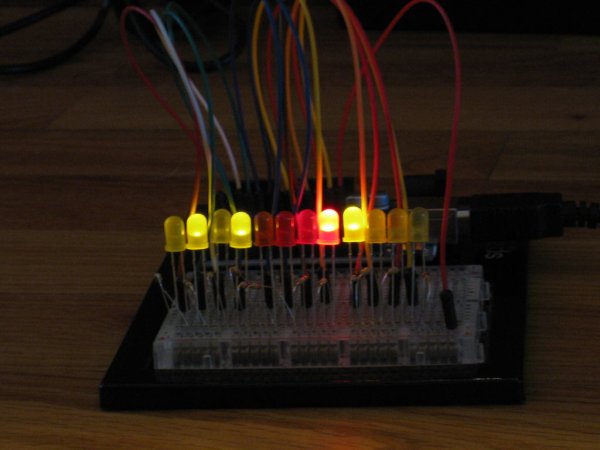This is a very odd kind of clock, which can easily be made with simple supplies.
To begin the explanation, I would like to say that I have always wanted time to be metric. 5 o’clock would be mid-day, 7:5 would be three quarters (6:00 pm), and so on. This prototype tells deci-days, centi-days, and milli-days, in that order. For those that are unfamiliar, ten deci-days are in a day, ten centi-days are in a deci-day, and ten milli-days are in a centi-day. For comparison, a milli-day is 86.4 seconds.
With my limited supplies, I had to make it read in binary, but that’s alright with me!
A note:
I am a beginner at Arduino. And a beginner at instructables. So at times it may not be perfect, and I hope you have some understanding!
Step 2: Building it
Step 3: Code & explanation
The complete code is available as binarymetricclock.ino. I will now proceed to explain the code:
int deci = 0, centi = 0, milli = 0, micro = 0;
These are the variables that keep track of the time. 0, 0, 0, 0 means midnight. These should be set to the time when you upload the code, or power it on for the first time.
void setup ()
{
pinMode(13, OUTPUT);
pinMode(12, OUTPUT);
pinMode(11, OUTPUT);
pinMode(10, OUTPUT);
pinMode(9, OUTPUT);
pinMode(8, OUTPUT);
pinMode(7, OUTPUT);
pinMode(6, OUTPUT);
pinMode(5, OUTPUT);
pinMode(4, OUTPUT);
pinMode(3, OUTPUT);
pinMode(2, OUTPUT);
}
This code is fairly self explanatory. I could have used a loop or something, but I chose not to.
[box color=”#985D00″ bg=”#FFF8CB” font=”verdana” fontsize=”14 ” radius=”20 ” border=”#985D12″ float=”right” head=”Major Components in Project” headbg=”#FFEB70″ headcolor=”#985D00″]
Supplies
Here is a list of what you’ll need (not very much):
12 leds. It helps if 8 are one color, and 4 are another, but that isn’t all that important.
12 330 ohm resistors. 10k works too, but it makes the leds a bit dim.
An Arduino I have an Uno r3, but anything with 12 or more output pins will work.
A breadboard You could probably survive without one, but I would highly recommend one.
14 Wires
[/box]
For more detail: Binary metric clock using Arduino