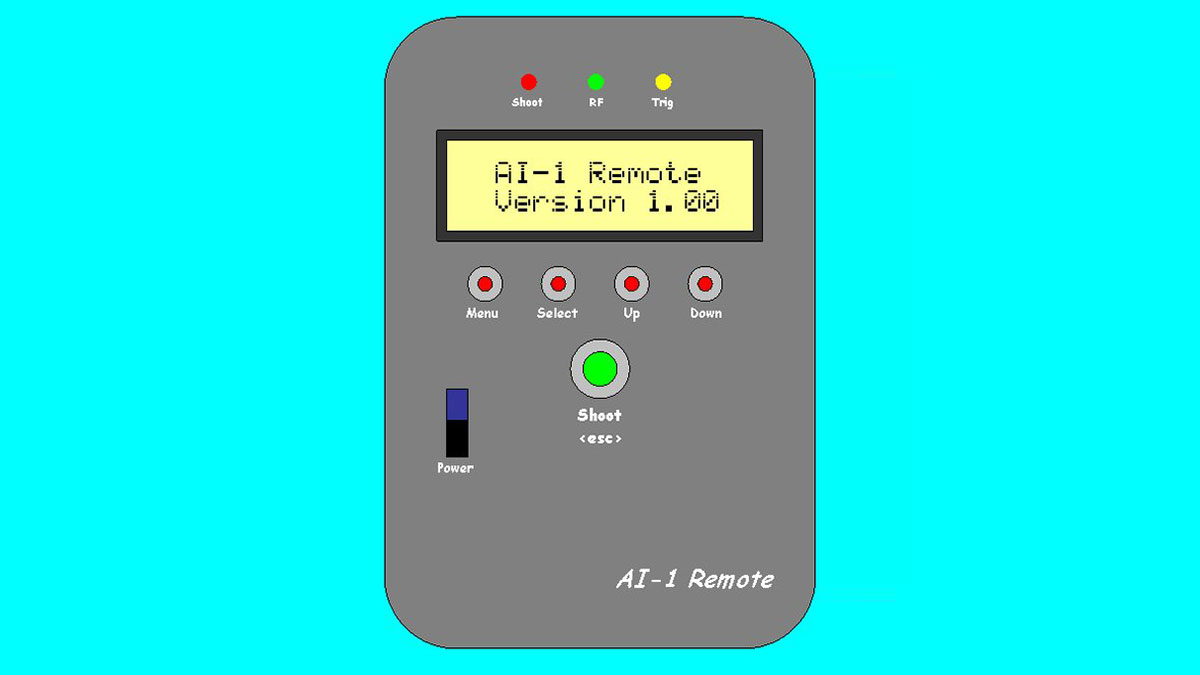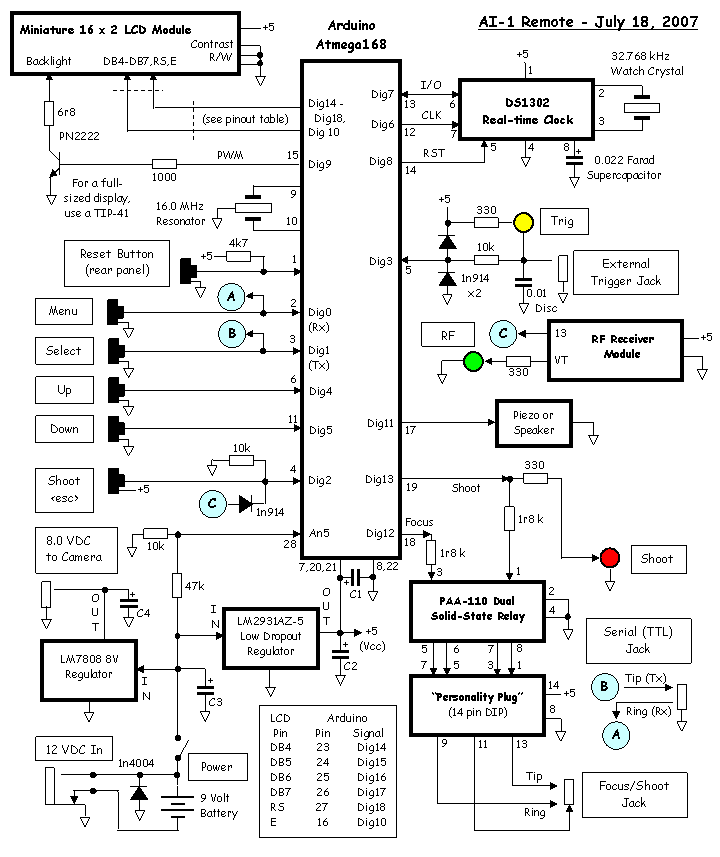Introduction
August, 2007 One of my other hobbies is photography, and, about a year ago, I purchased a new digicam – a Panasonic FZ30. I joined the Panasonic forum on the dpreview site. One of the posters, a programmer and electronic hobbyist, designed a nifty wireless remote using a very inexpensive RF transmitter/receiver combination that he found on eBay. After he’d perfected that, he began designing an interval timer using a Radio Shack egg timer.
At the time, I had just discovered the Picaxe 18X microcontroller. I realized that the PICAXE might make a good vehicle to power such photographic accessories, and that some sort of “do everything” remote might be a good project to learn how to use the PICAXE. Even better, the Picaxe is programmed in a very simple form of BASIC. Programs can be downloaded to the processor over a serial link from your computer — no programmer is required. And the development system is a free download. In this case, a Picaxe is an ideal vehicle for “gizmo” design, since anyone can duplicate a project designed with one of these chips, and many can do design modifications or original designs with them.
So, with a good deal of discussion with Bryan (“linuxworks” on dpreview), I conceived the remote described herein, one combining an RF wireless remote, intervalometer, real-time clock, externally-triggered remote, wired remote, and a camera power supply.
Unfortunately, during the design phase, I received more and more suggestions for features from folks in the forum. Soon, my little Picaxe proof-of-concept project outgrew anything that could possibly be implemented on the little Picaxe.
About that time, a hard disk crash and life both got in the way, so I put the project on the back burner. There it stayed for the last year.
I decided, about a month ago, to have another try at this project. I knew that this was too much for the Picaxe 18X, but RevEd had recently introduced the Picaxe 28X1, having much more program memory than the 18X. So I gave the 28X1 a try.
Still not enough memory to support anything but a greatly reduced subset of the features that this unit now provides. So I looked around a bit more.
I finally found the right processor in the Arduino version of the ATmega168 processor. This is a 28 pin chip, with lots of I/O, and 16k of program RAM. And, like the Picaxe, the Arduino is supported by a free development system that can download a program to the processor from your PC without requiring any dedicated programming hardware. It proved to be the ideal processor for this project.
I’m finally happy to report that, three different microcontrollers later, I’ve finally completed the design, and it looks very good.
What the Heck Is It?
Quoting from my AI-1 User’s Guide:
The All-in-one remote has been designed as a versatile, portable photographic accessory that you can tuck in your camera bag. It combines a number of useful features that you will provide capabilities that you’ll find both useful and fun during your field, home, or perhaps even studio photography.
In one box, you’ll find a wired remote, a wireless remote, a power supply for your camera, a versatile intervalometer, and an interface to devices such as pressure-sensitive pads, trip wires, etc, that can take a picture when your subject trips the trigger device.
The unit can be set for a normal exposure, bulb exposure, or programmable time exposure from 1/10 second to almost 1000 hours.
You can program the intervalometer to pause between pictures anywhere between 0 seconds and almost 1000 hours. It will stop taking pictures after the number of shots you specify so you won’t overfill your digicam’s memory card capacity.
In addition, you can configure the intervalometer to stop taking pictures after a specified run time.
You can also program the intervalometer for scheduled operation, automatically starting and stopping at specified times on specified days. Let’s say you’ve been hired to document the history and progress of a construction project. You’d like to lock a camera in place, then take a picture of the construction site every 30 minutes between 7 AM and 4:30 pm, on Mondays through Fridays. The AI-1 is just what you need for this job, or any other long-term photography task.
The remote can even function as a travel alarm clock, complete with snooze alarm.
The unit is powered by a self-contained 9 volt battery, or can be powered by an external 12 volt “wall wart” power supply or even a 12-volt sealed lead-acid battery pack.
The remote is easy to build, using inexpensive, commonly-available through-hole parts.
In effect, this is an accessory that’s easy for you to build, following instructions on this page, that won’t cost you a fortune, but will provide lots of features you can use to improve your photography. And it all tucks into your gadget bag.
Have I piqued your interest? If so, this might be a good time to download and peruse the User’s Guide.
Although I’ve designed the remote for the Panasonic FZ30, this project can be adapted to almost any digital camera that can be controlled by some sort of wired remote. Instructions are provided to drive Canon prosumer dSLR’s as well as the Panasonic FZ line. The design is readily adaptable to other cameras, too, by means of a “personality plug” that can easily configure the output circuit for different cameras.
Right now, I only have the wired remote details for Panasonic and Canon cameras. As I proceed, I’ll try to find out how wired remotes work on other cameras, and will update the appropriate information. Any help would be greatly appreciated.
Deployment
At this time, I’m only publishing a reference design for this project that you can either build yourself or use as a source of ideas for your own design.
(If you improve the design, please publish your results and let me know what you’re doing. I’ll be happy to link to your project page. Likewise if you just build one of these units as designed, I’ll help you brag, and be happy to post a photo (or more) on this page.)
I’ve only constructed and tested this unit on a breadboard. I’m not certain that I’ll ever build it into a box, since my style of photography doesn’t really demand a unit like this. (My style of photography could, however, make good use of a computerized az-el platform, so something like that might be my next photography project…)
During a previous attempt at this project, I had a number of enquiries for circuit boards. At this time, I have no intention (and very dubious skills) of designing a circuit board. I see too many problems accommodating different parts, housings, etc. I’d have to specify a parts list very tightly in order to accommodate a single-design circuit board, then establish and maintain a supply chain. That’s virtually an impossible task for an individual.
Even if I did decide to have some boards made, I’d have to invest quite a bit of money up front to obtain a supply of boards for an uncertain market. And, since I don’t have access to the infrastructure to supply either parts kits or finished units, those are out of the question at this time, too.
So this is a build-it-yourself project. I’ve left the design loose enough to accomodate parts that you might have on hand, or be able to purchase easily, and where possible, I’ve allowed for reasonable parts substitution. If you’re an experienced hobbyist, you should be able to successfully complete this project.
However, if any of my readers would like to have a batch of boards made for this project, or furnish kits to hobbyists, you have my blessing. (If you do a nice mechanical design and kit it well, something outside my skill set, I would be very interested in buying a kit from you.) If you want to build and market this as a commercial product, that’s a no-no.
So, with all this in mind, if you think you might like to build one of these nifty accessories for your own camera, read on!
[box color=”#985D00″ bg=”#FFF8CB” font=”verdana” fontsize=”14 ” radius=”20 ” border=”#985D12″ float=”right” head=”Major Components in Project” headbg=”#FFEB70″ headcolor=”#985D00″]Arduino[/box]
For more detail: All in one Remote using Arduino