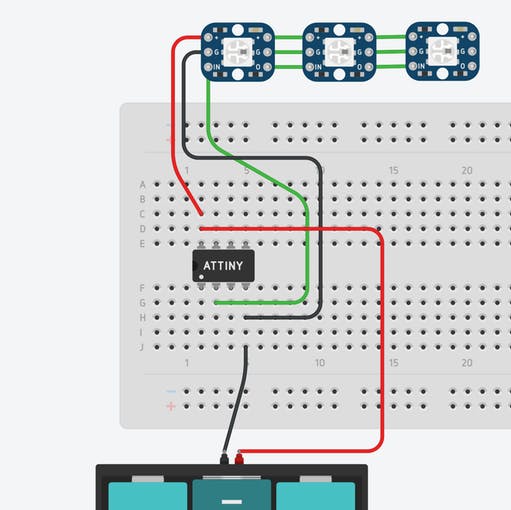Stand out from the crowd with this unabashedly ostentatious excuse for a wallet. It’s got plenty of space, RGB lights, and you can even put your name on it for added vanity. Interested? Keep reading!
In the files section of this build you can find two things: a Fusion archive and some STL files. If you’re just interested in printing a blank wallet without any text on it then download the STL files. Load them into your favorite 3D-print utility, and make sure they’re in the orientation shown above. No rafts or support material are necessary, and anywhere from 0.3mm per layer to 0.05mm per layer should work. If you would like to customize the design, import the archive into Fusion and get to work! If you want a customized design but don’t want to put any effort in, message me and I can help you out.
Step 2: The Circuit
The challenge here is getting three NeoPixels, a microcontroller, and a battery to fit in the tiny base compartment of the wallet. The parts I chose reflect the small space: button-size NeoPixels, an ATtiny, and a 100 mAH battery. There’s also no space for a printed circuit board, breadboard, or perfboard; the only remaining option is to free-wire the circuit! Free-wiring is a technique where you utilize only wires and solder to connect everything together. If you’ve never done it before, this is an easy project to start on!
Step 3: Wiring the LEDs
The first component to start on is the NeoPixels. Use the base of the wallet as a template and try to put an equal amount of wire in between each NeoPixel. Also leave a fair bit of wire on the end to connect to the microcontroller. See the above image if you get stuck. Also, be sure to wire the data bus on the NeoPixels in the direction indicated: out to in only!
Step 4: Hot Glue
After pretty much every connection you solder it’s important to place a dab of hot glue for strain relief. Rather than having all the stress on a solder joint you can offload some of that stress onto the board and the wire’s coating. This helps prevent connections from snapping.
Schematics
For more detail: 3D-Printed RGB Wallet