We moved house recently and I was obviously very keen to continue the home automation routine. As described in Adventures with an Arduino – Part 1: The Business Problem, I created an Arduino based garage door interface to integrate with a BOSS BOL6 garage door controller. The new house however uses a Gliderol GTS controller – and this one has up, down and stop buttons.

I couldn’t get a standard Arduino enclosure that would hold this circuit, so I ended up buying a generic one and then drilling/filing the appropriate holes in the enclosure.
I purchased some 3mm nylon screws to mount the circuit within the enclosure. An additional board with the relays etc is then slotted into the top of the Arduino board (although not depicted below).
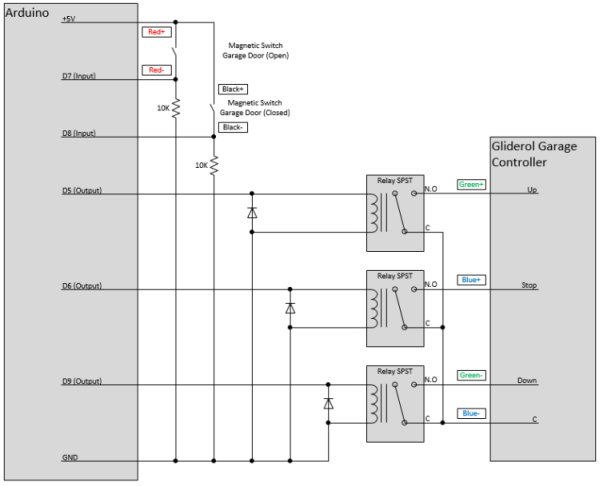
For more detail: Updating the Arduino Garage Door Circuit for the new Gliderol Garage Controller.
